Here are the steps to establish a remote access to a Linux machine from Remote Desktop Manager Windows:
-
Run the following commands on the Linux machine:
sudo apt install xrdpsudo systemctl enable xrdp -
Create an RDP entry in Remote Desktop Manager with the credentials for the Linux machine filled out.
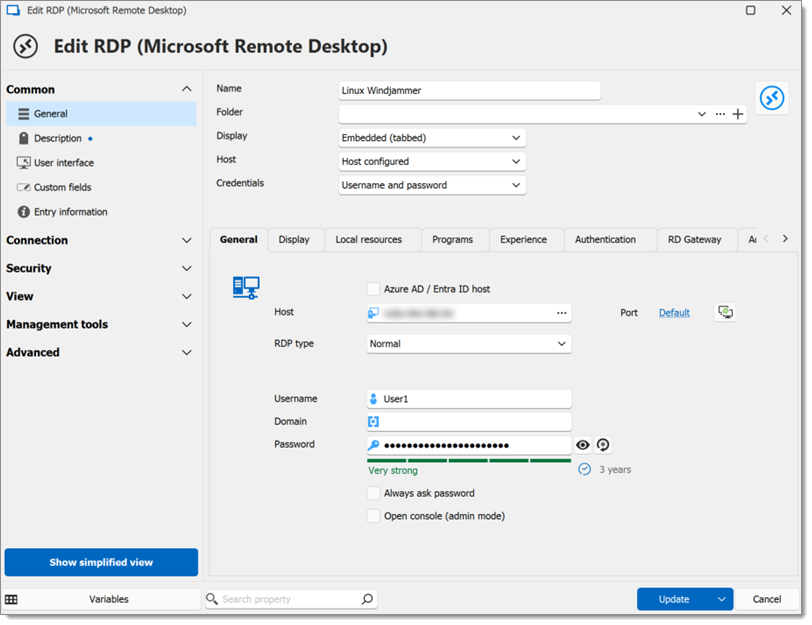
Create a new RDP entry -
Launch the session in Remote Desktop Manager.
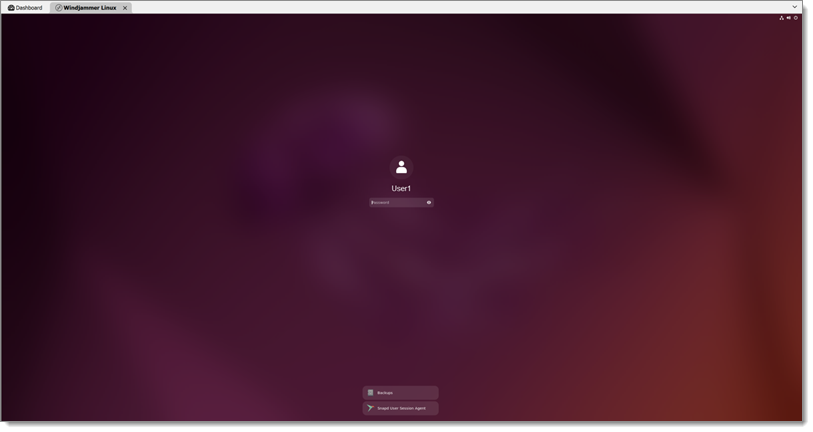
xrdp login screen