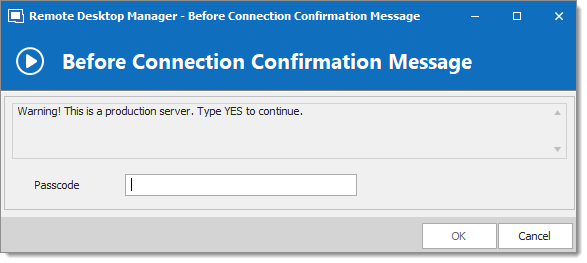Sometimes you want to ensure that your users are really opening the right session.
Workflow
In the Events tab, in the Before connect section, when you select Message Prompt, you will notice a Passcode field.
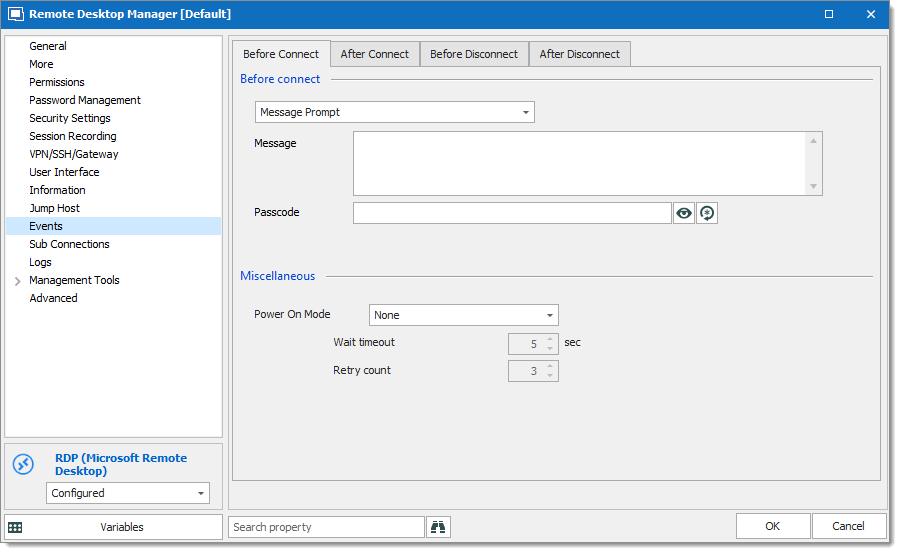
There is a field to enter a Message and another one for a Passcode The idea is not to add another password to launch the session, but rather to act as a safeguard. For example, you could set the message to “Warning! This is a production server. Type YES to continue.” and set the Passcode to YES.
This allows you to give just a little jolt when you attempt to launch the session!