Remote Desktop Manager Windows imports credentials from KeePass. It is a simple way to build your data. The imported information can be converted into two types of entry: Credentials and Website. Entries include credentials, URL addresses and notes.
In the File menu, click Export.
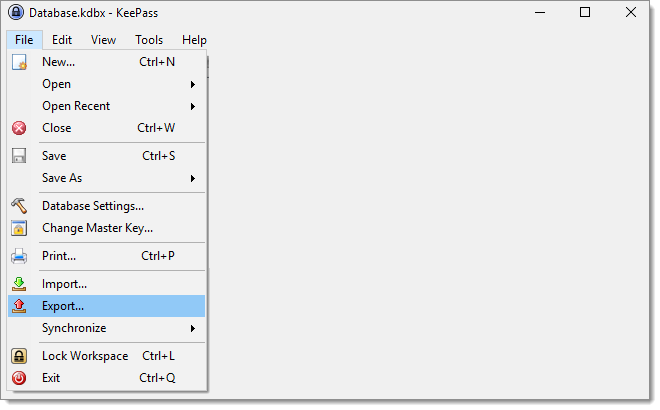
Export Data to an external file. Remote Desktop Manager supports two file types for KeePass: XML and CSV. An XML file will retain the folder structure from KeePass.
Choose desired file type: KeePass CSV (1.x) or KeePass XML (2.x).
Select path to save the exported file.
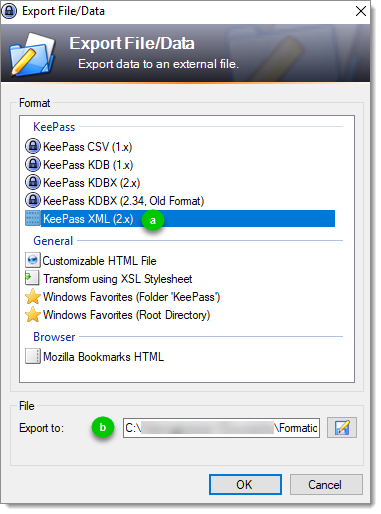
The data is imported into the currently selected folder.
Choose the file type to import in File – Import.
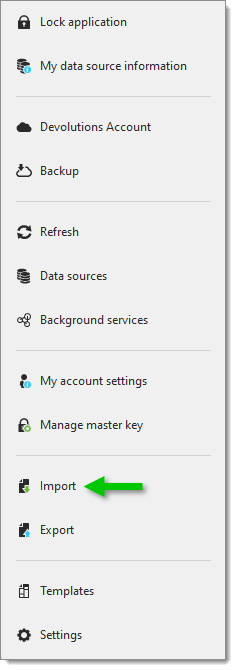
Go to the Credentials tab.
Select the KeePass format to import. The available formats are
.csv,.xmland Link.Choose an entry type. All imported entries are converted to this type.
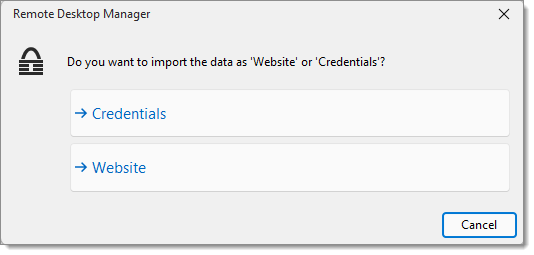
| Option | Description |
|---|---|
| Credentials | Includes username, password and domain. |
| Website | Includes username, password, and website address. Good choice for website information and can be used with the Workspace browser extension. |
Select the KeePass exported file in the file explorer.
Choose the entries you want to import.
The imported entries are ready to use.