Remote Desktop Manager has an internal browser where it is possible to open a developer tool on a page.
To prevent a user from editing the code and seeing the autofill password, follow one of these two options.
Go to System Settings.
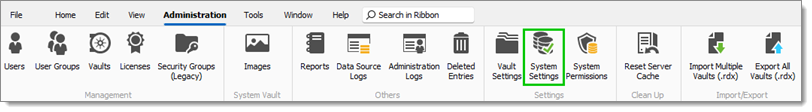
In the System Settings window, go to Security Settings and check Disable web browser developer tools.
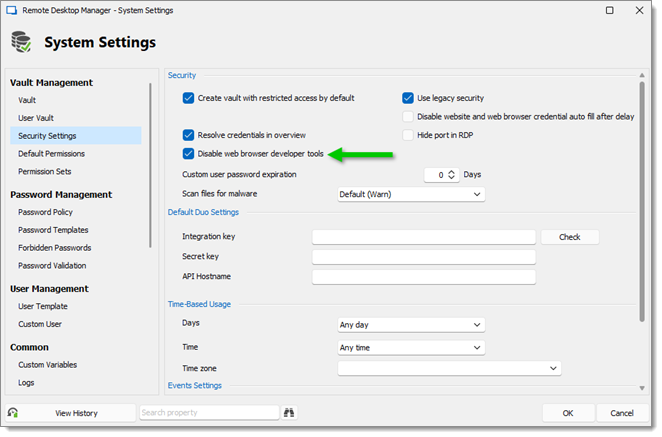
Click OK to save the new settings and close the window.
In File – Settings – Types – Website, check the Disable developer tools option.
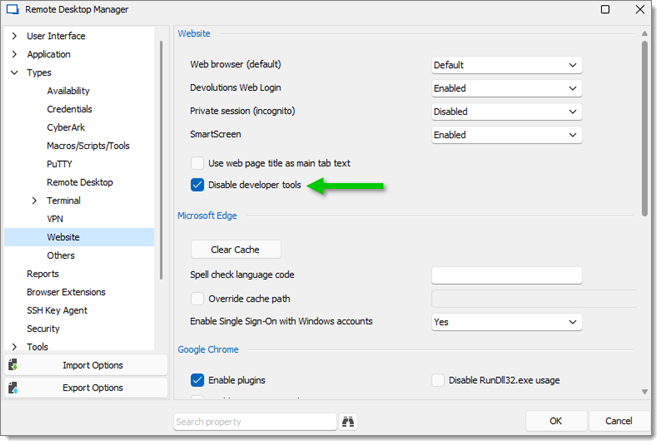
Click OK to save the new settings and close the window.






