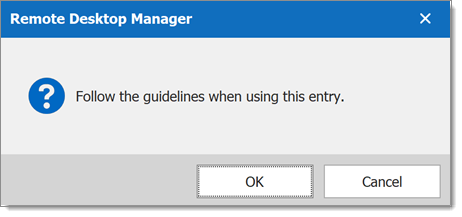The Status feature in Remote Desktop Manager will allow you to create pop-up messages to communicate information to users when launching sessions. The message will also display at the bottom of the dashboard when the entry is in focus like this:

Right-click on the entry in your Navigation pane.
Go to Edit - Status - Edit Message.
Enter the message you wish to display in the Message section and click OK.
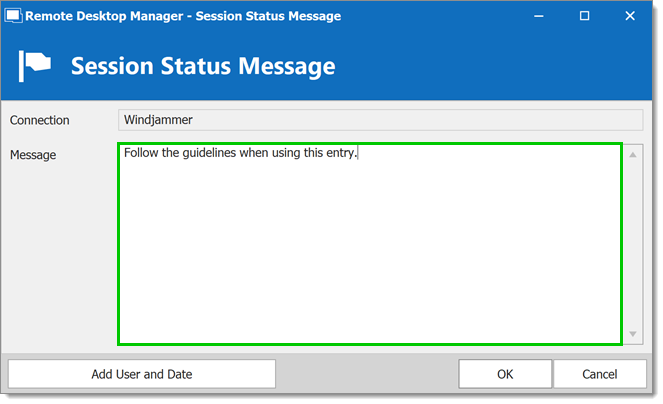 When the connection is launched, it will show the message you have entered.
When the connection is launched, it will show the message you have entered.