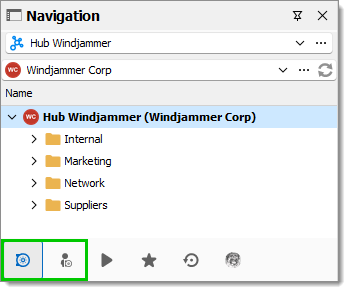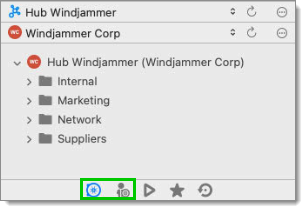Vaults are containers for your entries, credentials, sensitive information, sessions, and more.
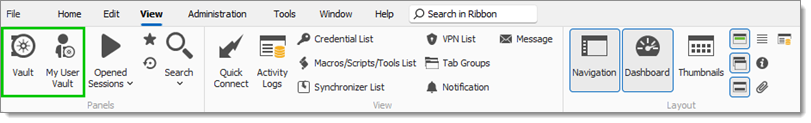

You start with two vaults:
One main default vault created for sharing entries to team members that you grant access to. You can add and share more vaults in Administration – Vaults.
One user vault, which is user-centric and is used to store information such as personal account credentials. The user vault prevents users from using a non-secured tool to manage their personal passwords at work. The user vault can be disabled in Administration – System settings – User vault.
The two vault types can also be found in the Navigation pane menu.