The More Tools section in the ribbon of Remote Desktop Manager Windows provides a comprehensive set of utilities to manage, troubleshoot, and interact with remote and local systems efficiently.
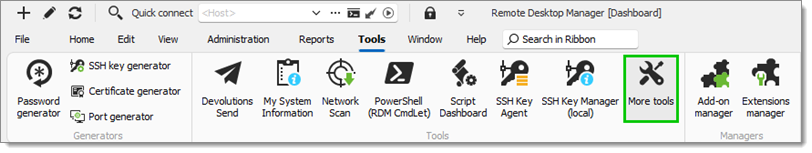
This section is divided into two main areas: Pinned and Tools, each offering specialized features.
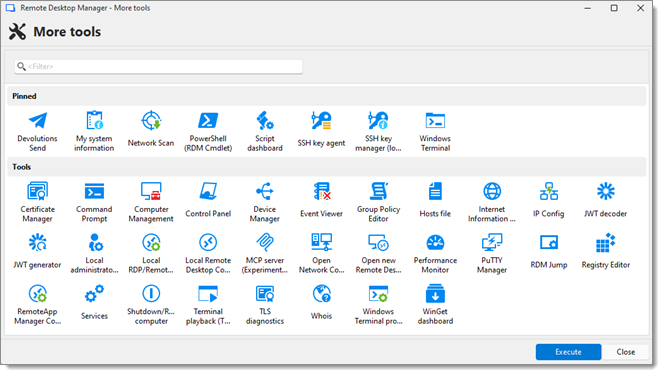
These are frequently used tools for quick access.
| OPTIONS | DESCRIPTIONS |
|---|---|
| Devolutions Send | Generates a link to share secrets instead of using insecure email to send sensitive data. |
| My System information | Displays detailed information about the local system. |
| Network Scan | Performs a network scan based on a predefined range of IP addresses to find sessions. |
| PowerShell (RDM CmdLet) | Opens an embedded PowerShell window. |
| Script dashboard | A dashboard for managing and executing custom scripts. |
| SSH key agent | A tool for managing SSH keys required for remote access to SSH-based systems. |
| SSH key manager (Local) | Holds all the SSH Keys in memory, already decoded and ready for them to be used. |
| Windows Terminal | Opens Microsoft Windows Terminal from inside Remote Desktop Manager. |
The Tools section offers a variety of functionalities designed to manage system components, perform diagnostics, and enhance workflow.
| OPTIONS | DESCRIPTIONS |
|---|---|
| Certificate Manager | Manages system and user certificates. |
| Chocolatey Console | Installs all the supported applications from Chocolatey directly from Remote Desktop Manager. |
| Command Prompt | Opens the command prompt for executing commands in the Windows environment. |
| Computer Management | Accesses a console for managing system resources like disks, services, and more. |
| Control Panel | Opens the Windows Control Panel for system settings. |
| Device Manager | Accesses Windows Device Manager for managing connected hardware devices. |
| Event Viewer | Analyzes system logs for troubleshooting. |
| Group Policy Editor | Opens the Group Policy Editor for configuring system policies. |
| Hosts File | Opens or edits the hosts file to control DNS mappings. |
| Internet Information Services (IIS) | Opens the IIS Manager for managing web services hosted on the local or remote machine. |
| IP Config | Displays network configuration details. |
| JWT decoder | Lets you paste a JSON Web Token and decodes its header and payload into readable JSON. |
| JWT generator | Creates a JSON Web Token by choosing a signing algorithm (e.g., HS256), entering a secret key, and filling in standard claims like issuer (iss), subject (sub), audience (aud), token ID (jti), and expiration. |
| Local administrator list | Provides a list of accounts and groups with local administrative access. |
| Local RDP / Remote Desktop Connections | Manages remote desktop sessions for connecting to remote machines using RDP (Remote Desktop Protocol). |
| Local Remote Desktop Connection Manager | A more advanced manager for multiple RDP sessions. |
| MCP server (Experimental) | Launches your configured MCP server. Users can ask their client to interact withRemote Desktop Managerthrough text-based prompts. |
| Open Network Connections | Displays active network connections. |
| Open New Remote Desktop Connection | Initiates a new RDP session. |
| Performance Monitor | Monitors system performance metrics in real-time. |
| PuTTY Manager | Manages PuTTY sessions, typically used for SSH connections. |
| RDM Jump | Remote Desktop Manager Jump connects to a remote host, often called a Jump Box, Service Host, or a Bastion Server, which in turn connects to other hosts. Remote Desktop Manager Jump is actually an RDP in an RDP. |
| Registry Editor | Opens the Windows Registry Editor for managing system configurations. |
| RemoteApp Manager Console | Configures and manages RemoteApp applications. |
| Services | Opens the Windows Services console for managing installed services. |
| Shutdown / Restart Computer | A tool to remotely shutdown or restart computers. |
| Terminal Playback (TRP/CAST) Tool | A tool that records terminal sessions for later playback within Remote Desktop Manager. |
| TLS diagnostics | Enter a domain, choose whether to Perform TLS handshake, optionally provide a Certificate Chain Path, then select Start to run the diagnostics |
| Whois | Provides details about domain names and IP addresses. |
| Windows Terminal Profiles | Manages profiles within the Windows Terminal for different environments and configurations. |
| WinGet dashboard | Displays a list of installed applications and indicates whether each one is up to date by comparing the installed version with the latest available release. |