Network scan allows you to perform a network scan based on a predefined range of IP addresses to find sessions. It can be accessed via the Tool-Network Scan menu.
Specify a scan range, then, once the scan is completed, select the sessions you wish to Connect, Import, or Select in Navigation pane.
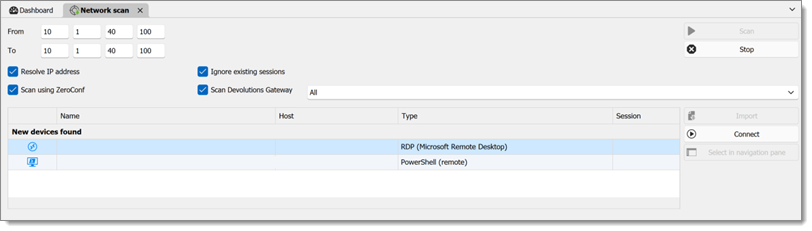
| OPTION | DESCRIPTION |
|---|---|
| Resolve IP address | Attempts to resolve IP addresses from hostname or domain name. |
| Scan using ZeroConf | Sends a ping to every IP address before scanning, showing only those that respond. This should increase scanning speed. |
| Ignore existing sessions | Hides the sessions already present on the data source. |
| Scan Devolutions Gateway | Uses Devolutions Gateway in a Devolutions Server data source to scan remote networks without a VPN. |
Network scan can be disabled through GPOs.