Integrated security is a Microsoft technology, which uses the credentials of the current Windows session and send them automatically to the remote resources for authentication.
This feature is available with the SQL Server or Devolutions Server data sources.
To use integrated security, enable the feature in the User management window. The Password field is disabled because the operating system will provide a cached copy automatically.
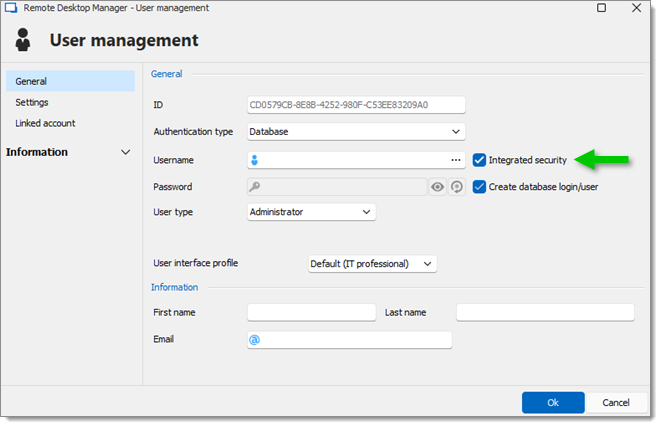
When the option is enabled, click the ellipsis button to display the Select user dialog. 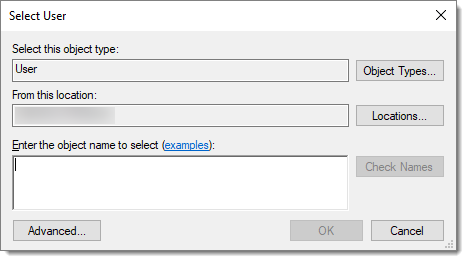
Ensure the appropriate domain is displayed in the From this location field. Sometime the location defaults to the local computer. Click the Locations button to browse for the domain instead.
When using integrated security, the currently running windows session must be from a user of the domain. If you need to use other credentials, Remote Desktop Manager must be started using the RUNAS command.
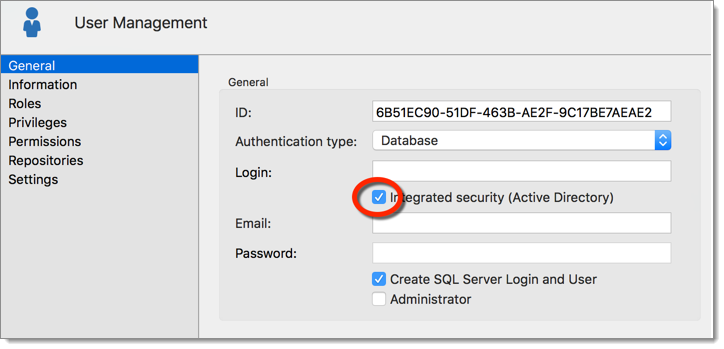
When using integrated security, the currently running windows session must be from a user of the domain.






