The Version management section allows the administrators to manage the data source availability in other versions of Remote Desktop Manager. It can be found under Administration – System settings.
Windows, macOS, and Linux
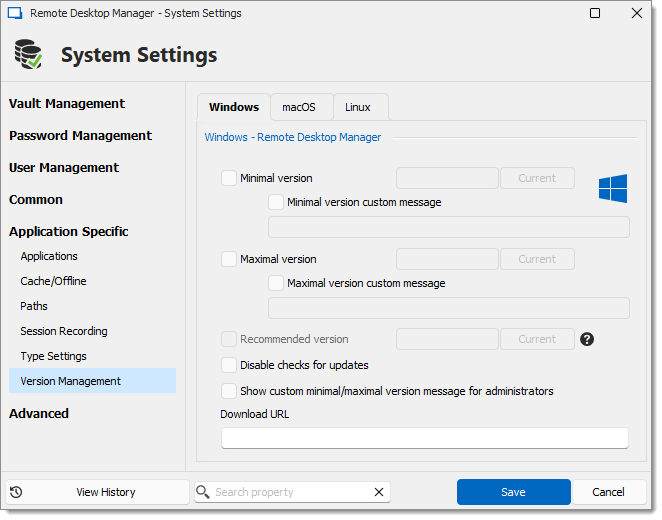
| OPTION | DESCRIPTION |
|---|---|
| Minimal version | Forces users of the data source to use a minimal version of Remote Desktop Manager. Enter the entire version number (e.g. 2024.1.0.0) to force a specific version. A prompt is displayed offering to update Remote Desktop Manager if the version is lower than the minimal version. |
| Minimal version custom message | Enter a custom message for the minimal version notification. |
| Maximal version | Forces users of the data source to use a maximal version. Enter the entire version number (e.g. 2024.1.0.0) to force a specific version. A prompt is displayed offering to update Remote Desktop Manager if the version is higher than the maximal version. |
| Maximal version custom message | Enter a custom message for the maximal version notification. |
| Recommended version | Recommended version will be displayed to the user via the updater as the recommended version to be downloaded and installed. |
| Disable checks for updates | Disable the auto update notification message. Use this to manually update the application and prevent from getting notified when new versions are available. |
| Show custom minimal/maximal version message for administrators | Show the custom minimal/maximal version message to administrators. |
| Download URL | Use in conjunction with the minimal or maximal version, once a minimal or maximal version requirement is not met the system will prompt the user that the version is no longer valid and it will open the link (path/URL) to download the newer or older version. |
You can manage your Remote Desktop Manager versions for Windows, Mac, Android or iOS.
Version management
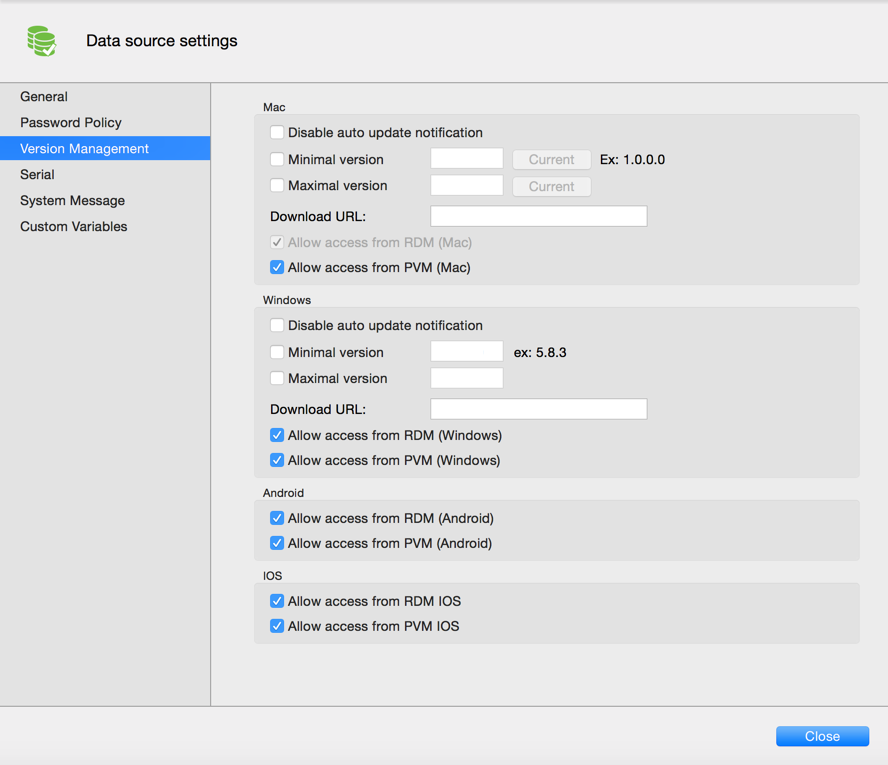
| OPTION | DESCRIPTION |
|---|---|
| Disable auto update notification | Disable the auto update notification message. Use this when you want to manually update the application and not get notify when new versions are available. |
| Minimal version | Force users of the data source to use a minimal version. Enter the entire version number (7.9.10.0) to force a specific version or use partial number to force a subset version (7.9). Use this to disable connecting to the data source with an older version. |
| Maximal version | Force users of the data source to use a maximal version. Enter the entire version number (7.9.10.0) to force a specific version or use partial number to force a subset version (7.9). Use this to disable connecting to the data source with a newer version. |
| Download URL | Used in conjunction with the minimal or maximal version, once a minimal or maximal version requirement is not met the system will prompt the user that the version is no longer valid and it will open the link (path/URL) to download the newer or older version. |
| Allow access from Remote Desktop Manager | Disable option to exclude some client on different platform like Windows, Mac, iOS or Android. |
| Allow access from PVM | Disable option to deny access to your data source from Password Vault Management. |







