Generate custom installation packages in Remote Desktop Manager to deploy data sources quickly and consistently across your enterprise using preconfigured settings. The custom installer service is only available for advanced data sources.
The custom installer service replicates the configuration from a Remote Desktop Manager instance. This configuration is used to create an installer file (RDI), which is used to create the installation package intended for distribution. The configuration can contain data sources, credentials, database templates, and more. It is best practice to have a Remote Desktop Manager installation used specifically to create the installation package.
The No Internet connection option in Remote Desktop Manager (File – Settings – Advanced ) must be disabled for the custom installer to work.
Create an installer file using Remote Desktop Manager before creating the installer. This process is explained in Export custom installer configuration.
The custom installer service can be found in File – Devolutions Account under Tools. First sign in to access it. 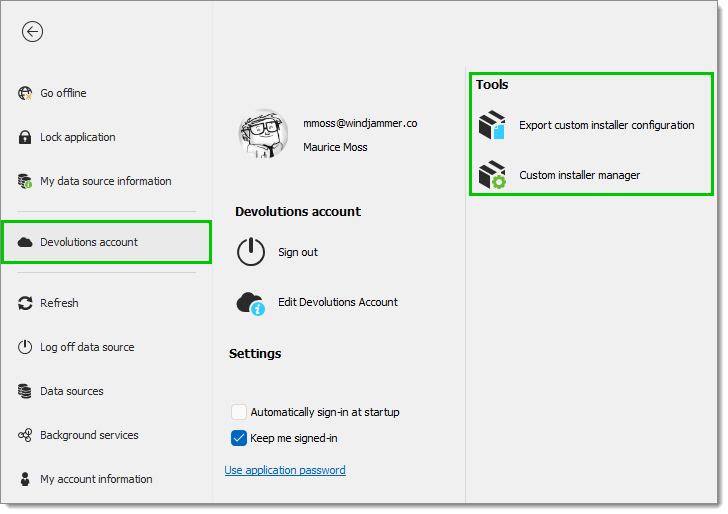
The following topics will help you get started to set up your customized installers with Remote Desktop Manager:
The custom installer is not supported in Remote Desktop Manager macOS. The alternative would be to copy the CFG file and manually distribute it to the right folder.
This data source configuration includes the username and password of the desktop you are copying from.
Open Finder.
Click Go in the menu.
Select Go to folder.
Paste this path: ~/Library/Application Support.
Open the folder: com.devolutions.remotedesktopmanager.
Locate the RemoteDesktopManager.cfg or RemoteDesktopManagerFree.cfg file.