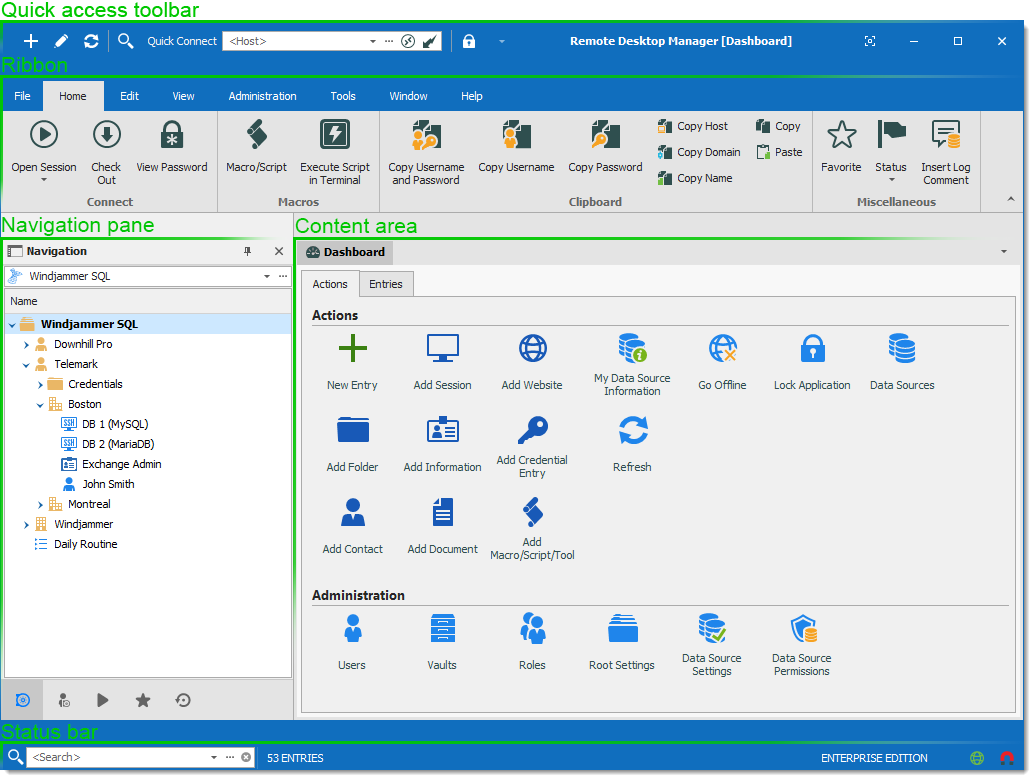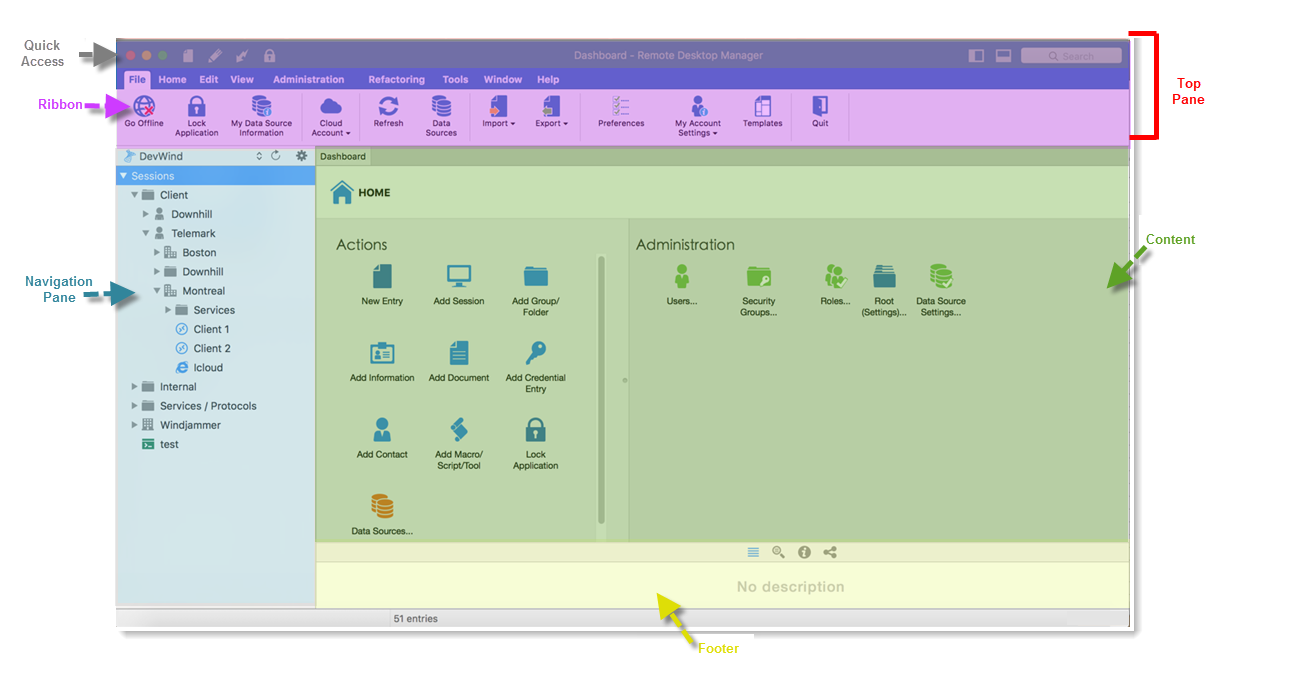Illustrated below is the default Remote Desktop Manager main screen. To change the current style, go to File – Settings – User interface. Various settings are available to customize user experience, such as different themes, color and scaling options, shortcuts and more.