The integration of credentials from password managers is only available in the Team version of Remote Desktop Manager.
Every time I use a device referencing to my LastPass integration, it asks for my Two Factor Authentication (2FA) every single time.
This behavior is caused by the recent changes made to the two-factor authentication mode of LastPass in Remote Desktop Manager 2020.1.20.
You can now go under File – Settings – Types – Credentials, under the LastPass section to decide how you want to manage your 2FA.
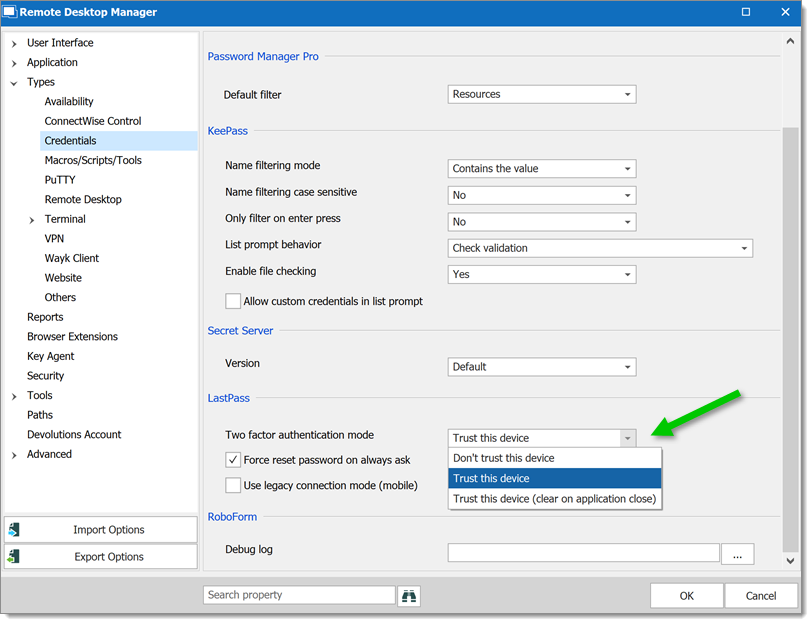
Here is a brief overview of what each mode does:
Do not trust this device: You will be prompted for your 2FA every time you will use your LastPass entry.
Trust this device: You will be prompted once for your 2FA on this device.
Trust this device (clear on application close): You will be prompted once for your 2FA on this device but the token will be cleared when you will close the application.
Note: If you are using multiple LastPass account with a 2FA configured, you will be prompted for each separate account. The number of times you will be prompted will vary depending on the "Two-factor authentication mode" chosen above.






