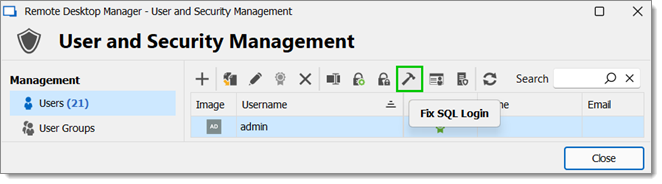An error message appears in a new Remote Desktop Manager account if the previous account's UserPrincipalName (UPN) has been changed to avoid losing the user's vault-specific settings.
Edit the Azure database owner in the Azure portal.
Delete the account identified by Expecting from the error message in the Security section of the Azure database in SQL Server Management Studio.
Recreate the account in the Security section of the Azure database in SQL Server Management Studio.
Perform an SQL Login fix on the account in Administration – Users in Remote Desktop Manager.