The Copy options in the Home ribbon holds the options to copy data entry values in your clipboard such as:
Username
Password
Domain
Host Name
When using an advanced data source, the administrator can control the copy passwords rights in the system settings.
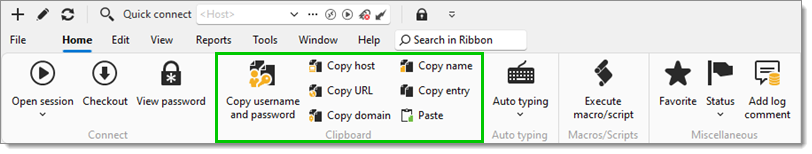
Copy the username and password in your session to the clipboard.
Copy the password in your session to the clipboard. The copy password to clipboard feature must be enabled to be accessible. Check the Allow Reveal Password in the user management privileges.
Copy the host name in your session to the clipboard.
Copy the URL in your session to the clipboard.
Copy the domain in your session to the clipboard.
The copy/paste of a session entry is also possible. You can paste the session into a different data source or simply create a copy of it. It is a quick way to move/duplicate an item. When using an advanced data source, the user must have Add Session rights in the user management to be able to copy/paste sessions.
The Copy options in the Home ribbon holds the options to copy data entry values in your clipboard such as:
Username
Password
Domain
Host Name
When using an advanced data source, the administrator can control the copy passwords rights in the system settings.
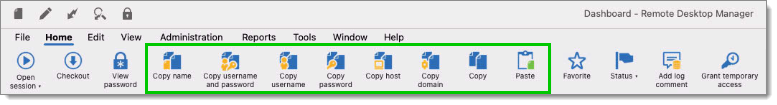
Copy the session name to the clipboard.
Copy the password in your session to the clipboard. The copy password to clipboard feature must be enabled to be accessible. Check the Allow Reveal Password in the user management privileges.
Copy the username in your session to the clipboard.
Copy the password in your session to the clipboard.
Copy the host name in your session to the clipboard.
Copy the domain in your session to the clipboard.
The copy/paste of a session entry is also possible. You can paste the session into a different data source or simply create a copy of it. It is a quick way to move/duplicate an item. When using an advanced data source, the user must have Add Session rights in the user management to be able to copy/paste sessions.