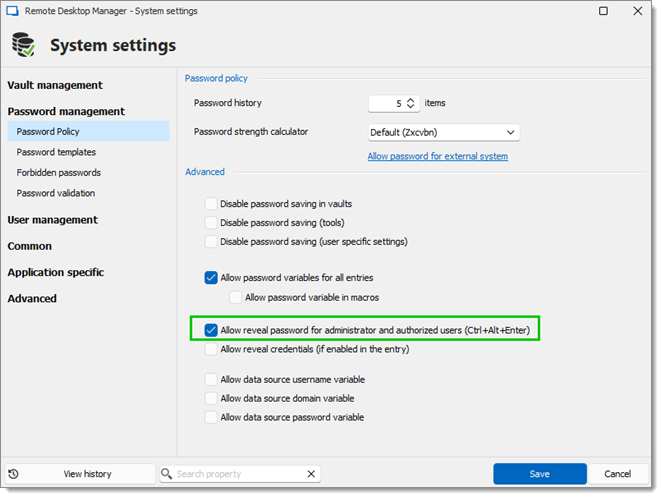The exportation of a data source fails.
Open Remote Desktop Manager.
Go to the ribbon.
Validate that in Administration - System Permissions - Entries - Export is not set to Disallowed.
Click Ok to save.
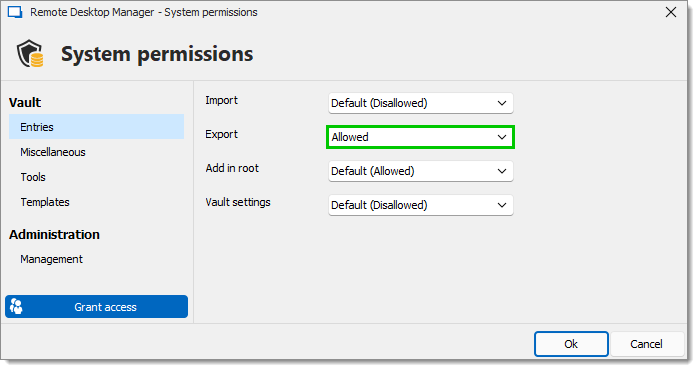
Make sure that Allow reveal password for administrator and authorized users is checked in Administration - System Settings – Password Policy.
Click Save.