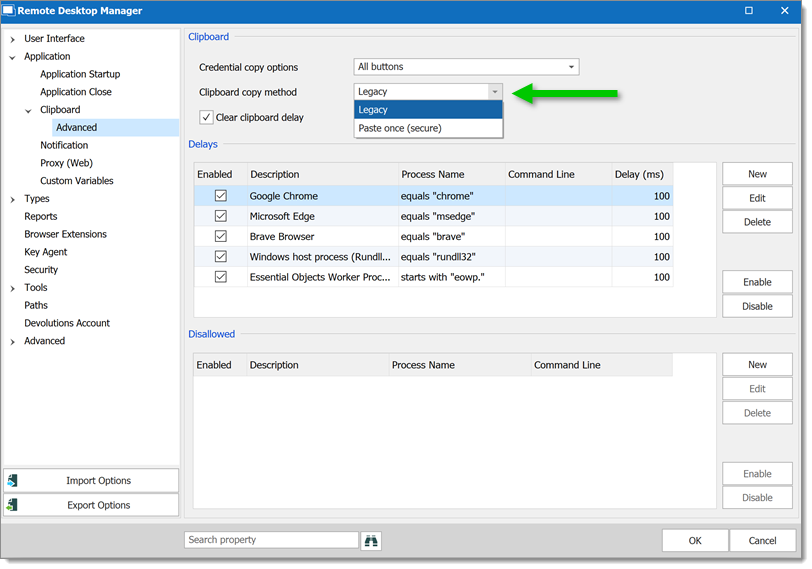Third-party applications interfere with the data in the clipboard, preventing you from copying and pasting information.
Some applications can affect the clipboard. Below is a list of applications that are known to interfere with the clipboard. Please keep in mind that other applications might affect it as well.
Citrix GoToAssist
Microsoft Garage Mouse without Borders
TeamViewer 12
An option in Remote Desktop Manager allows to revert to the legacy copy/paste method.
Navigate to File – Settings – Application – Clipboard – Advanced and set the Clipboard copy method option to Legacy.