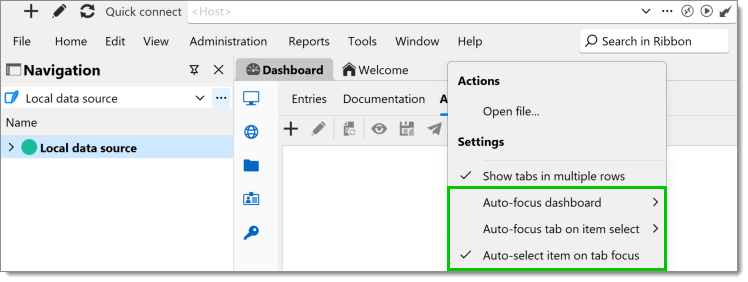After closing a session, the focus is set to the last opened connection.
You can enable or disable two settings under File – Settings – User interface – Tree view to resolve this issue in Remote Desktop Manager Windows:
Auto-focus tab on item select
Auto-select item on tab focus
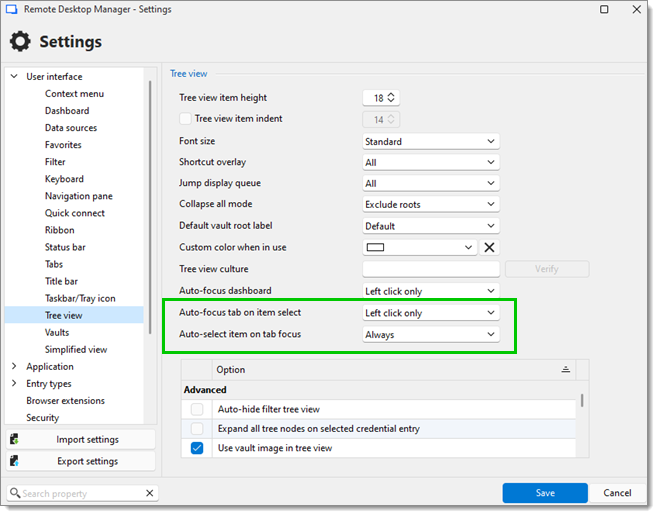
Note that right-clicking on the empty area next to the tab headers in the dashboard provides quick access to the auto-focus settings.