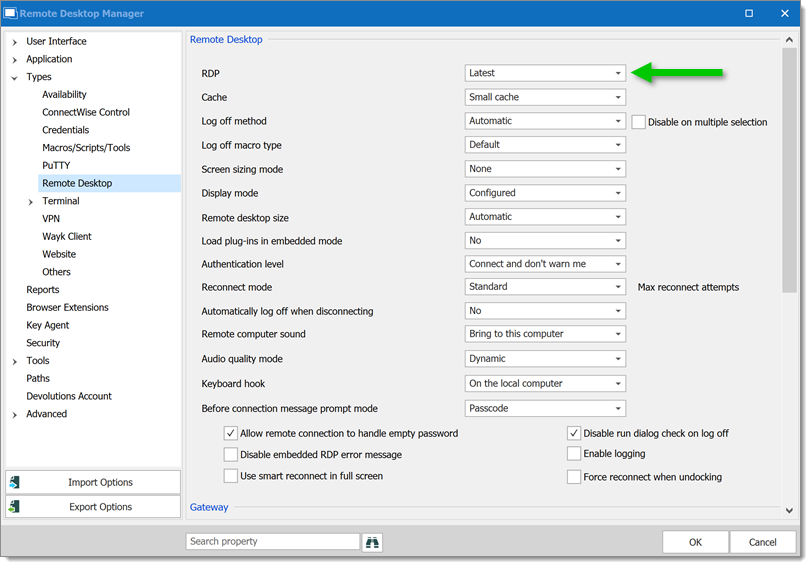This topic describes the troubleshooting steps for when establishing a session to a remote host reacts differently in Remote Desktop Manager than mstsc.exe.
Our Embedded (tabbed) display mode uses the Microsoft ActiveX and offers the most customization options, but is inherently different than using mstsc.exe. When wanting to ensure the issue is really in Remote Desktop Manager vs being an issue with the ActiveX, the procedure is to try to replicate the scenario with Microsoft's RDCMan. You can obtain that tool from http://www.microsoft.com/en-ca/download/details.aspx?id=44989 Install it, create sessions like you have in Remote Desktop Manager, then open them concurrently or in repetition to replicate the issue you think lies in Remote Desktop Manager.
When you use the External display mode, Remote Desktop Manager will create a temporary RDP file and call mstsc.exe with the file as a parameter. It can be useful to grab that file while it exists and to compare it with one created using mstsc.exe.
Create or duplicate the session that you want to diagnose.
Set the display mode to External.
Launch the session.
The file will be deleted when you close Remote Desktop Manager, you need to copy it before then.
Open %TMP%\RDM, copy your file in another folder.
Open the file in your editor of choice and compare it to a file created using mstsc.exe.
We have isolated the issue and we fixed it by changing your RDP engine version to RDP 6.0 or 7.0 in File – Settings – Types – Remote Desktop.