After updating Remote Desktop Manager, users are sometimes faced with an unwanted Reason (Optional) prompt when launching CyberArk session entries. Although this occurs in Remote Desktop Manager, the setting has to be disabled in CyberArk.
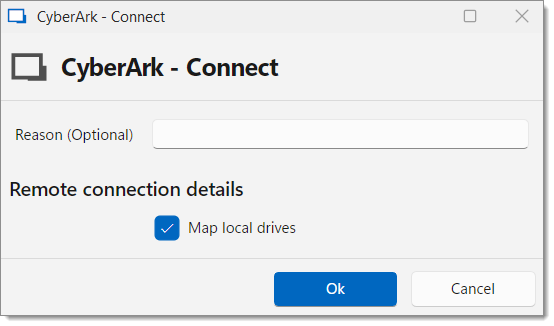
In CyberArk, open the properties of the user parameters for the relevant connection components (e.g., PSM-RDP).
Set both the Visible and Required values to No, and save your changes.
Save your changes.
Restart Remote Desktop Manager or refresh the data source that contains the problematic entry.