If you are not seeing the content that you are expecting to see in the Navigation pane, it may be caused by a corruption of the local cache. There are several methods to refresh the local cache in Remote Desktop Manager.
Press Ctrl+F5 on your keyboard.
Press Cmd+Shift+R on your keyboard.
Hold the Ctrl key on your keyboard and click on the refresh button in the Quick Access Toolbar.
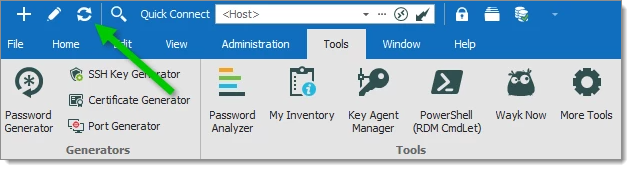
Hold Shift on your keyboard and click on the refresh button in the Quick Access Toolbar.
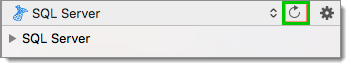
Manage the local cache by doing a Vaccum, a Repair or a Delete.