The Microsoft tool mentioned in the solution below is being deprecated and may no longer be available in Windows 11 starting in 2024. For assistance, please contact our Devolutions customer support team, who can provide a script to help resolve your issue.
If you are unable to uninstall Remote Desktop Manager from the Programs and Features page in Windows and see an Event Viewer error like Product: Remote Desktop Manager -- Error 1714. The older version of Remote Desktop Manager cannot be removed. Contact your technical support group. System Error 1612., try this suggested fix by Microsoft.
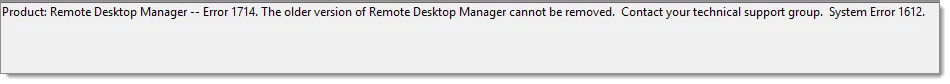
By default, your settings and local data for Remote Desktop Manager are stored in %LOCALAPPDATA%\Devolutions\RemoteDesktopManager. The installer will not modify this folder, so it is essential to keep it in its current state.
When done, contact our Devolutions customer support team for further assistance.






