Sealed entries protect sensitive information from being accessed by users with higher privileges and can be used in case of emergency. When an attempt is made to access a sealed entry, the system displays a confirmation message to the user, indicating that the entry is protected. Additionally, a notification is sent to the administrators, alerting them of the access attempt.
The sealed entry must be created in a Devolutions Server data source.
Go to the entry properties.
Click Security Settings.
Select Sealed under Seal–State.
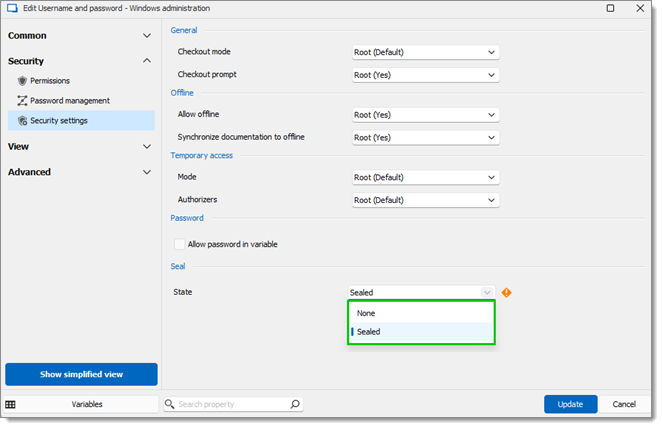
Click Update to save.
Unseal an entry sends a notification to the administrators, providing details about the access attempt. This includes the identity of the user attempting access, the time and date of the attempt, and the name of the vault.
Details of an entry can be retrieved through the REST API. Devolutions Server will respond with a sealed entry error message if anyone attempts to access a sealed entry programmatically.






