Remote Desktop Manager boasts two distinct SonicWall integrations: SonicWall VPN and SonicWall NetExtender. The former lets users launch and automate SonicWall VPN connections and the latter provides a secure alternative for SSL VPN tunnels.
The SonicWall VPN entry can store credentials and pass them directly to the SonicWall VPN client to avoid manual management. The entry works with all connection types supported in Remote Desktop Manager and can be created by clicking on New entry – VPN/tunnel/gateway – Other – SonicWall VPN.
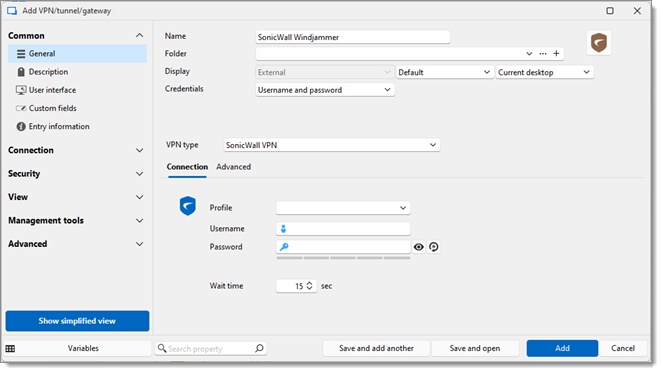
| SETTINGS | DESCRIPTION |
|---|---|
| Profile | Select your desired SonicWall profile. |
| Username | Enter your SonicWall account username. |
| Password | Enter your SonicWall account password. |
| Wait time | Set a custom wait time before launching the VPN, useful for troubleshooting, among other things. |
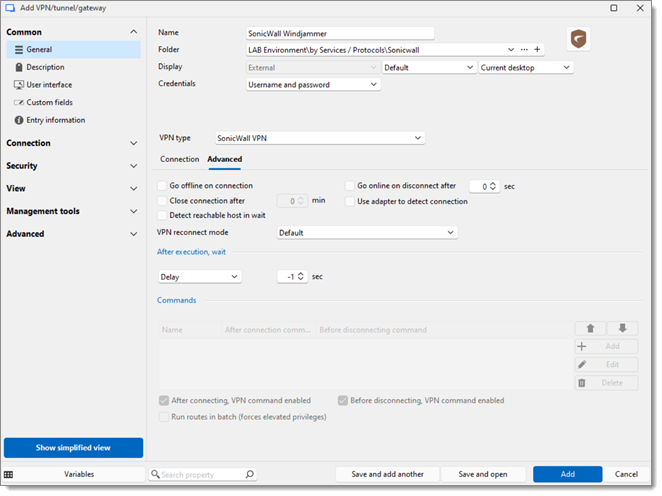
| SETTINGS | DESCRIPTION |
|---|---|
| Go offline on connection | Render Remote Desktop Manager offline upon connecting to the SonicWall VPN. |
| Close connection after (min) | Set a delay after which the SonicWall VPN automatically disconnects. |
| Detect reachable host in wait | Detect reachable host while waiting. If enabled, this setting helps quicken connection attempts. |
| Go online on disconnect after (sec) | Set a delay after which Remote Desktop Manager goes online after the SonicWall VPN has been disconnected. |
| Use adapter to detect connection | Use a network adapter to check connectivity before trying to establish connection. |
| VPN reconnect mode | Choose a reconnect mode between:
|
| After execution, wait delay (sec) | Set the timeout delay for the VPN connection. |
| Commands | The command section allows users to send VPN commands at set moments (after/before connecting) or run routes in batch. |
The SonicWall NetExtender entry provides an alternative for team using both the standard SonicWall client and NetExtender in different environments. The entry can be found in New entry – VPN/tunnel/gateway – Other – SonicWall NetExtender.
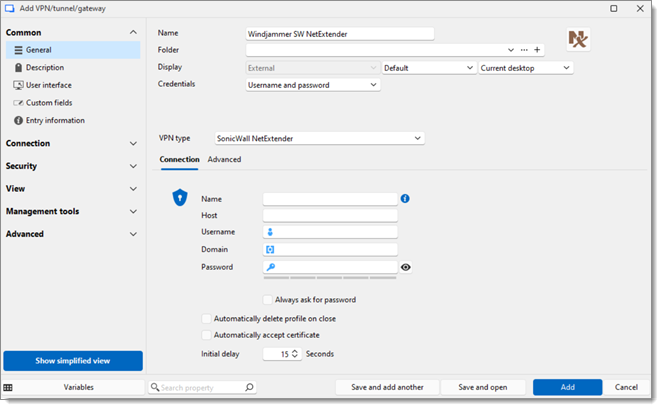
| SETTINGS | DESCRIPTION |
|---|---|
| Name | Enter a custom name for your connection. If left empty, the SonicWall NetExtender connection will be named after this entry. |
| Host | Enter the SonicWall NetExtender host. |
| Username | Enter your SonicWall account username. |
| Domain | Input your SonicWall NetExtender domain name. |
| Password | Enter your SonicWall account password. |
| Always ask for password | When checked, prompts the user for a password upon launching the entry. |
| Automatically delete profile on close | Delete the SonicWall profile when closing sessions. |
| Automatically accept certificate | Force Remote Desktop Manager to trust the VPN server's certificate without asking each time. |
| Initial delay (sec) | Set a custom wait time before launching the VPN, useful for troubleshooting, among other things. |
The NetExtender's Advanced settings tab is the same as for the SonicWall VPN entry.