Use Passportal credentials directly in your Remote Desktop Manager connections without exposing passwords. The injection is handled for you, allowing you to launch sessions without copying or revealing sensitive data.
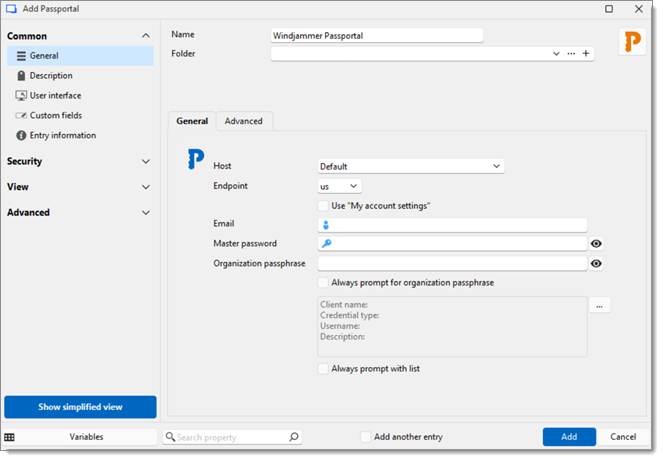
| Settings | Description |
|---|---|
| Host | Choose which Passportal host to use. |
| Endpoint | Select the Passportal region between:
|
| Use "My account settings" | Use the Passportal credentials configured in File – My account settings – Passportal, under Documentation management. |
| Enter your Passportal account email. | |
| Master password | Enter your Passportal account master password. |
Organization passphrase | Enter your Passportal organization passphrase. |
Always prompt for organization passphrase | When this option is checked, the entry prompts users for the organization passphrase every time it is used. |
Always prompt with list | When this option is checked, the entry prompts users with a list of credentials to choose from. |
Duo bypass code | If the Passportal data is protected by Duo multifactor authentication, a Duo bypass code can be generated Duo-side, and entered here to bypass MFA prompting. |