A deprecated entry refers to an entry type that is no longer recommended or officially supported for several reasons, mainly related to security.
Here is the current list of deprecated entry types:
Database
Google Drive explorer
Intel® AMT (KVM)
Microsoft Azure Table Storage explorer
Microsoft RD Gateway
PuTTY
XenServer dashboard
Login (account)
Website (legacy)
Microsoft Excel
Microsoft OneNote
Microsoft PowerPoint
Microsoft Visio
Microsoft Word
Text (RTF)
VBScript
PowerShell script
Follow this quick step-by-step guide to show deprecated entry types in Remote Desktop Manager:
In the ribbon, go to Edit then click on New entry.
Click on the settings icon in the search bar.
Enable Show deprecated entries.
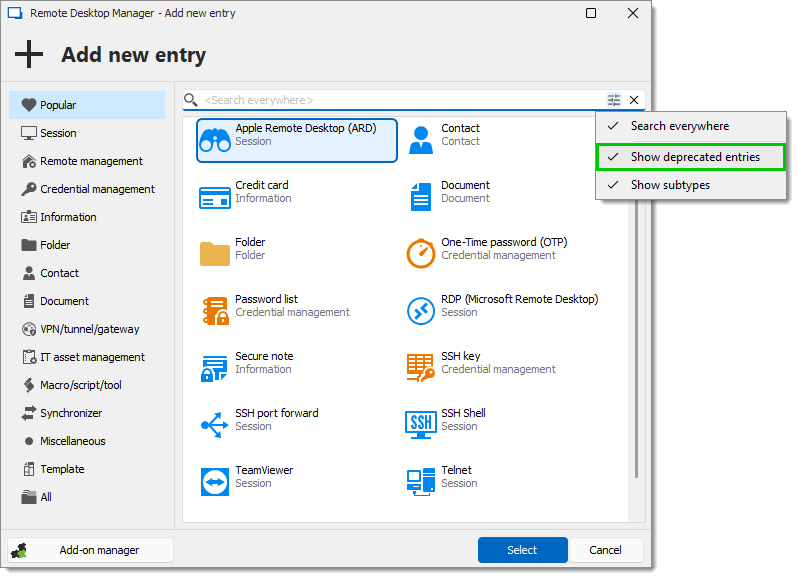
A deprecated entry refers to an entry type that is no longer recommended or officially supported for several reasons, mainly related to security.
Here is the current list of deprecated entry types:
Google Drive explorer
GoToAssist
Intel® AMT (KVM)
Microsoft RD Gateway
TeamViewer
Login (account)
Website (legacy)
Certificate (.pfx, .crt, .cer, .12, .pem)
Microsoft Excel
Microsoft OneNote
Microsoft PowerPoint
Microsoft Visio
Microsoft Word
Text (RTF)
Spiceworks
Follow this quick step-by-step guide to show deprecated entry types in Remote Desktop Manager.
In the ribbon, go to Edit then click on New entry.
Click Settings to open the drop-down menu and select Show deprecated entries.
A deprecated entry refers to an entry type that is no longer recommended or officially supported for several reasons, mainly related to security.
Here is the current list of deprecated entry types:
Google Driver Explorer
TeamViewer
Login (account)
Website (legacy)
Microsoft Excel
Microsoft OneNote
Microsoft PowerPoint
Microsoft Visio
Microsoft Word
Text (RTF)
Follow this quick step-by-step guide to show deprecated entry types in Remote Desktop Manager:
-
In the ribbon, go to Edit then click on New entry.
-
Click Show deprecated entries.
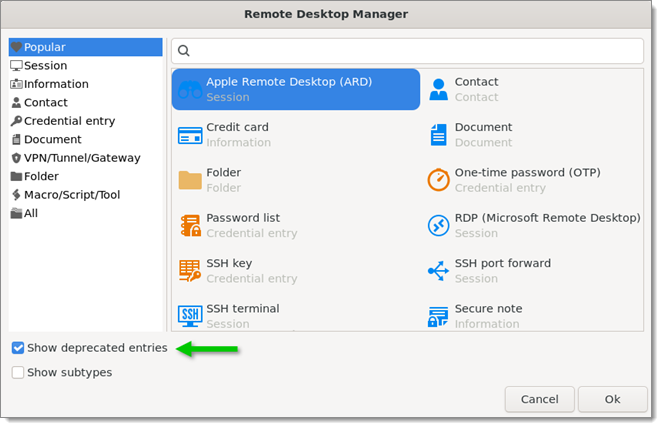
Show deprecated entries