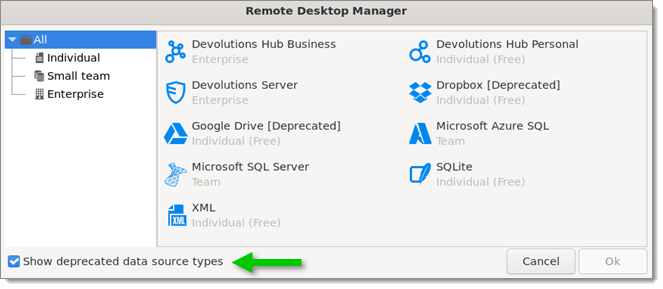A deprecated data source refers to a data source that is no longer recommended or officially supported for several reasons, mainly related to security.
tab#macOS A deprecated data source refers to a data source that is no longer recommended or officially supported for several reasons, mainly related to security.
Here is the current list of deprecated data sources:
Microsoft Azure SQL
Microsoft SQL Server :::
A deprecated data source refers to a data source that is no longer recommended or officially supported for several reasons, mainly related to security.
A deprecated data source refers to a data source that is no longer recommended or officially supported for several reasons, mainly related to security.
Here is the current list of deprecated data sources:
Microsoft SQL Server
Data sources that are no longer supported by Remote Desktop Manager are flagged as (Deprecated), but are still available for use while being phased out. It is recommended to migrate them to a Devolutions Hub Personal data source to avoid data loss. Here are the steps to do so:
-
Connect to the deprecated data source you wish to migrate.
-
Tap the vertical ellipsis button (⋮) located in the top right corner and select Export all (.rdm)....
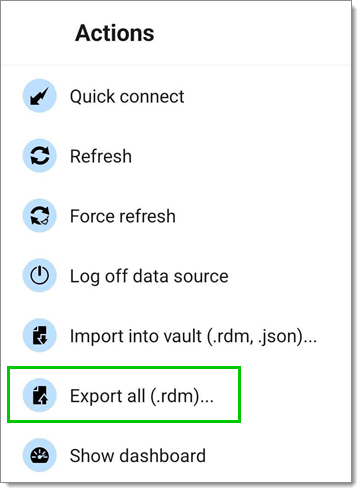
Export all (.rdm)... button in the Actions menu -
Check the options of your choice (Include credentials is highly recommended), and enter a Master key before tapping OK.
-
Create a Devolutions Hub Personal data source or connect to an existing one.
-
Again, tap the vertical ellipsis button (⋮) located in the top right corner, but select Import into vault (.rdm, .json)... this time.
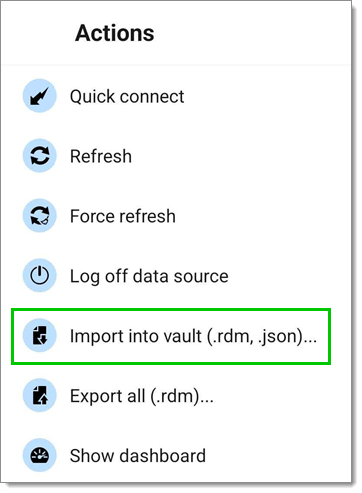
Import into vault (.rdm, .json)... button in the Actions menu -
Tap Import into root, select the file exported at step #2, and input the Master key entered during step #3.
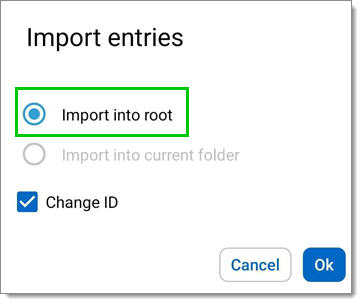
Import into root option in the Import entries window
A deprecated data source refers to a data source that is no longer recommended or officially supported for several reasons, mainly related to security.
Here is the current list of deprecated data sources:
Microsoft SQL Server
Data sources that are no longer supported by Remote Desktop Manager are flagged as (Deprecated), but are still available for use while being phased out. It is recommended to migrate them to a Devolutions Hub Personal data source to avoid data loss. Here are the steps to do so:
-
Connect to the deprecated data source you wish to migrate.
-
Tap the vertical ellipsis button (⋮) located in the top right corner and select Export all (.rdm)....
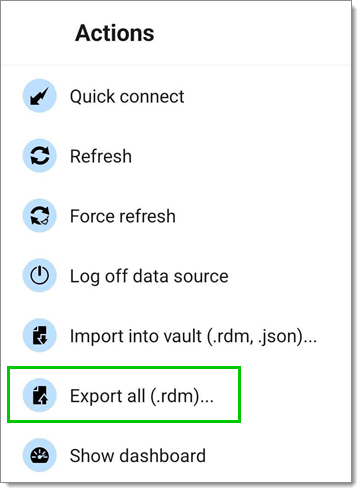
Export all (.rdm)... button in the Actions menu -
Check the options of your choice (Include credentials is highly recommended), and enter a Master key before tapping OK.
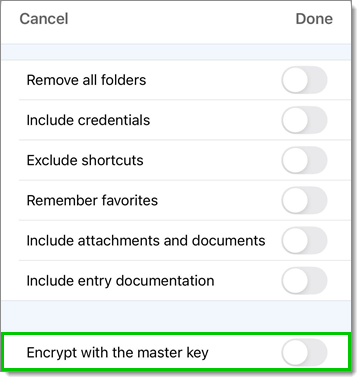
Encrypt with the master key button location -
Create a Devolutions Hub Personal data source or connect to an existing one.
-
Again, tap the vertical ellipsis button (⋮) located in the top right corner, but select Import into vault (.rdm, .json)... this time.
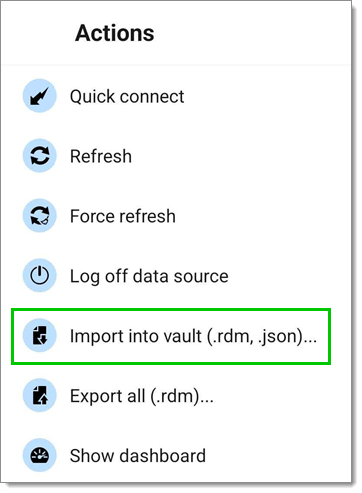
Import into vault (.rdm, .json)... button in the Actions menu -
Tap Import into root, select the file exported at step #2, and input the Master key entered during step #3.
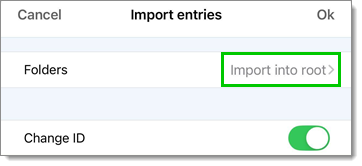
Import into root option in the Import entries window
Follow this quick step-by-step guide to show deprecated data source types.
Click on File – Settings – Types – Sessions.
Check Show deprecated data source types.
Click Save.
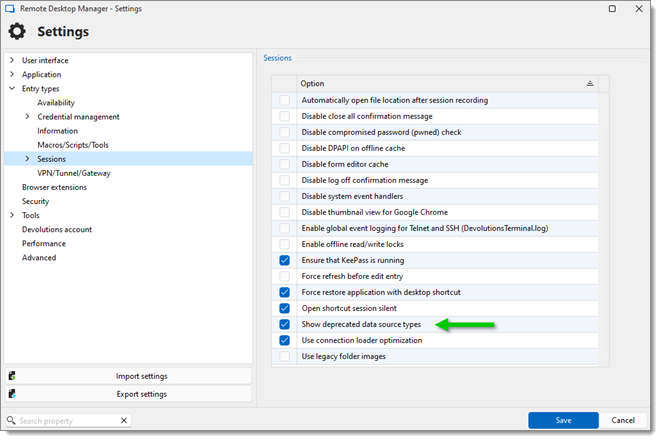
Add a new data source.
Click Show deprecated data source types in the bottom-left corner of the window.
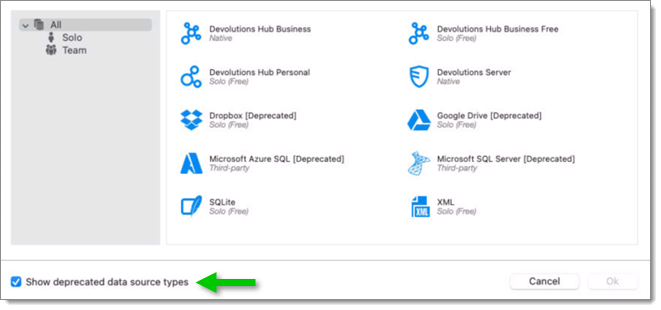
Go to the Remote Desktop Manager Android settings.
Select Data sources.
Enable Show deprecated data source types.
-
Tap the three bars in the top-left corner.
-
Navigate to the Settings.
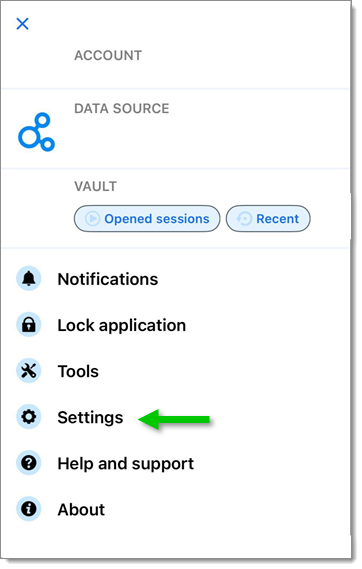
Click Settings -
Select Data sources.
-
Enable Show deprecated data source types.
Add a new data source.
Click Show deprecated data source types in the bottom-left corner of the window.