In Remote Desktop Manager, synchronize your document entries to be able to access them in offline mode via Vault settings.
Choose the entry to synchronize in the Navigation pane.
Go to Administration – Vault settings.
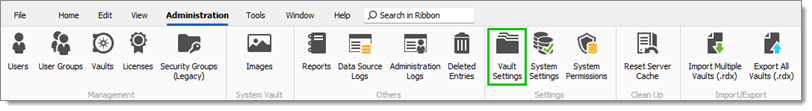
In Security settings – Offline, choose Yes for Synchronize document to offline.
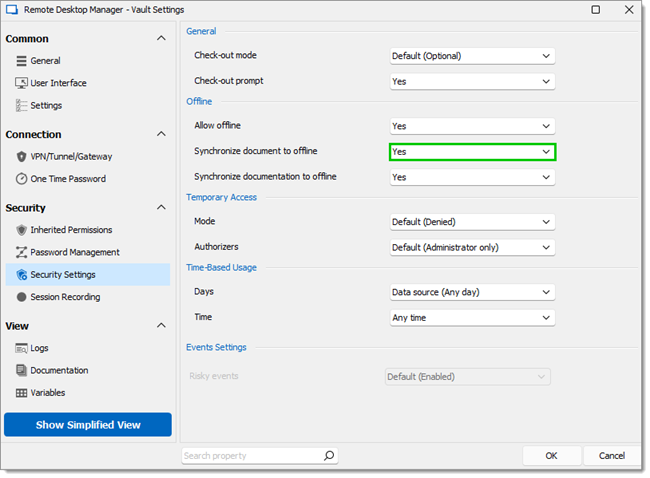
Click OK and close the window.