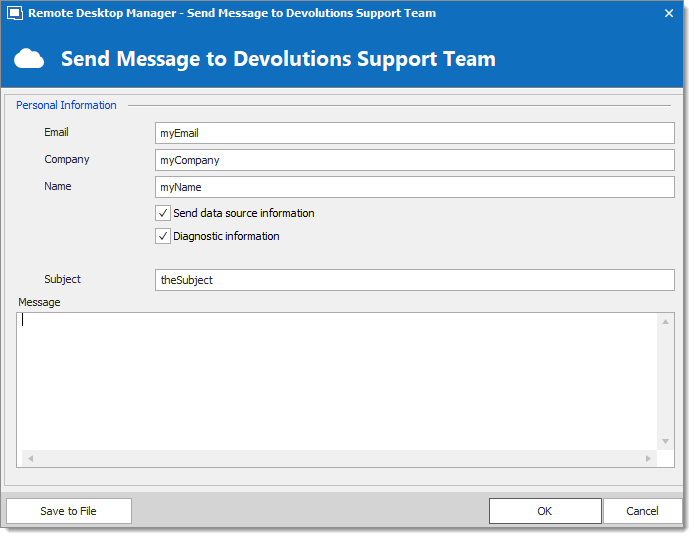The Devolutions team will need your application logs in some cases to help recreate a specific issue.
Before sending them, please set the Debug Level to 1 by clicking on the Profiler in the Help tab.
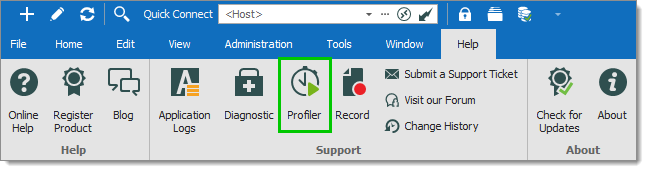
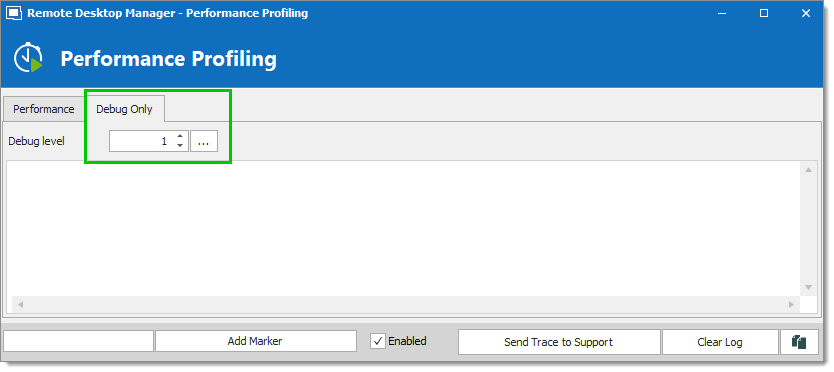
After, click on Application Logs.
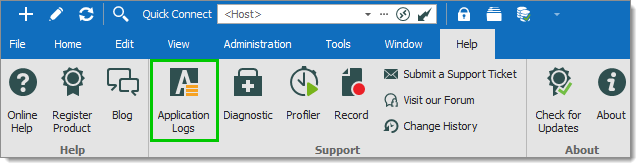
Go to the Report tab and click on Send to Support.
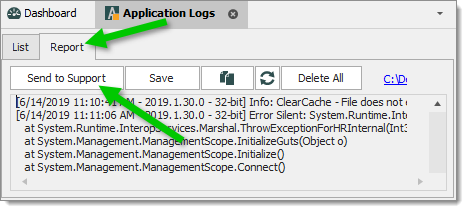
Fill your contact information along with a complete explanation on the issue and press OK.