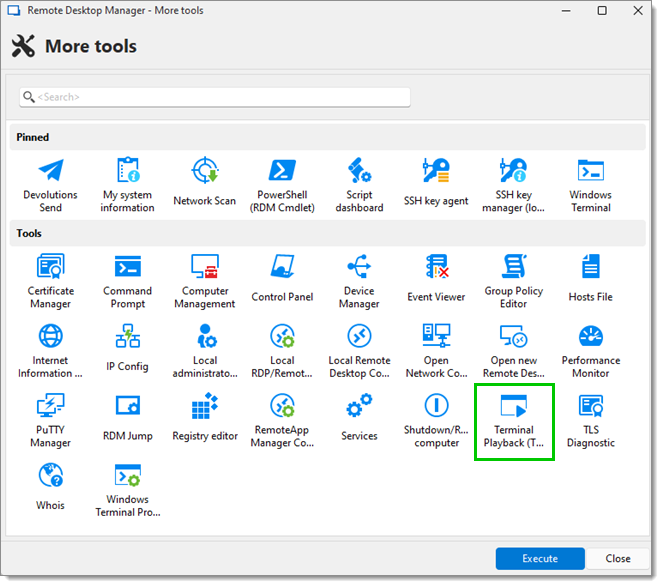In support or auditing contexts, recording SSH sessions can provide critical insight into terminal activity. Devolutions' session recording feature enables capturing and storing these sessions in .trp format for playback and review.
Follow these steps to generate a Terminal Playback (.trp) recording.
Open the SSH session's properties.
Go to Properties – Security – Session recording section.
Set the Mode as required.
Select your Destination for storing the recordings (e.g., local path, centralized server).
Click Save.
Go to the Administration tab in Remote Desktop Manager Windows.
Click on System settings.
Go to Properties – Security – Session recording section.
Locate the SSH recording type setting and set to Terminal playback (.TRP). Adjust if necessary.
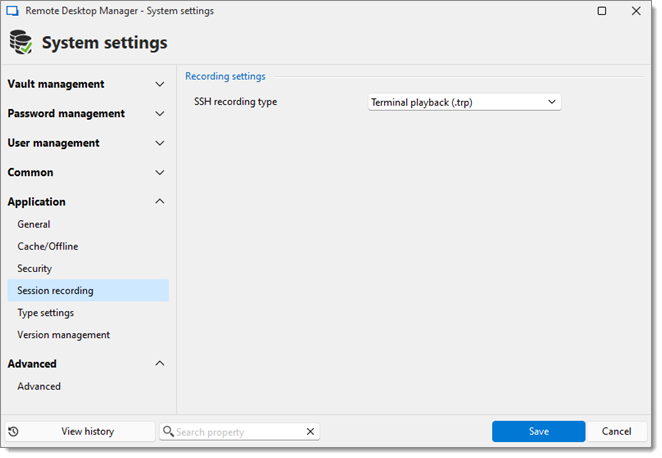
Once configured, all recorded SSH sessions will be saved as .trp files, which can be played back for review or compliance checks using Devolutions' Terminal Playback tools located in Tools – More tools – Terminal Playback (TRP/CAST).