Here are the steps to integrate Devolutions Hub Business as a data source in Remote Desktop Manager.
Launch Remote Desktop Manager.
Go to File – Data Sources.
Click Add a New Data Source.
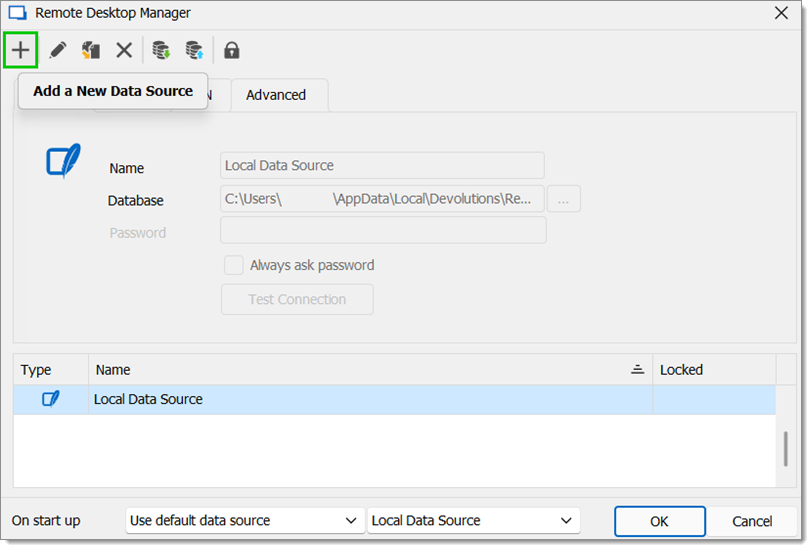
Under Team, select Devolutions Hub Business and click OK.
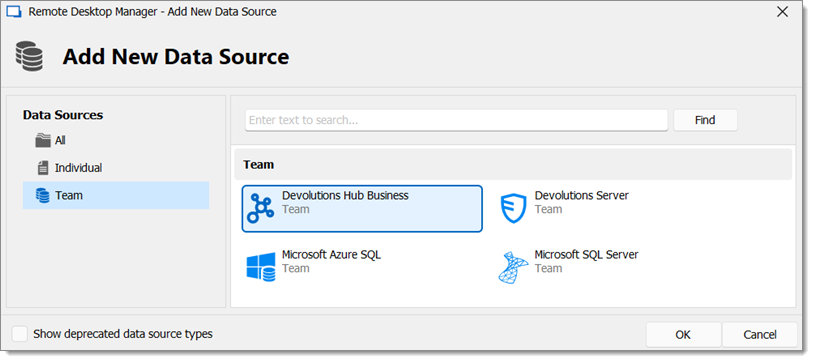
Enter a Name for the data source.
Enter the Email from the Devolutions Account.
Fill in the Host by clicking on the ellipsis button to select directly from the Devolutions Account.
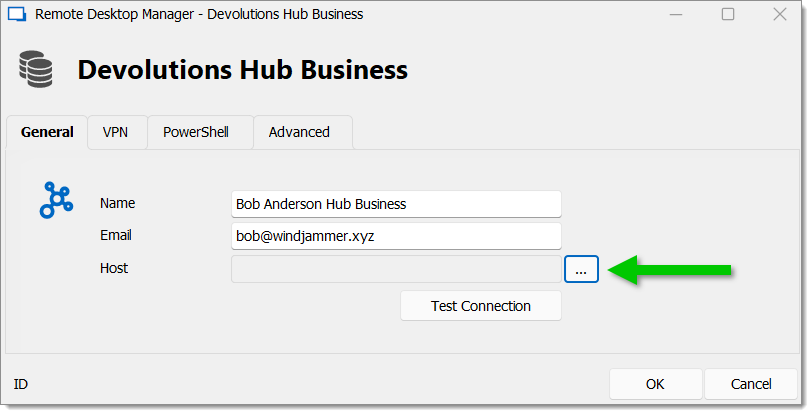
Click on the desired Devolutions Hub Business and then click Select.
Click OK to finish the setup.
Click OK to save the changes and close the Data Sources window.