You can create Password Manager Pro credential entries in Remote Desktop Manager macOS, however Password Manager Pro needs to be configured in the application prior to the utilization.
-
Connect to your Password Manager Pro (https://localhost:7272) using your admin account.
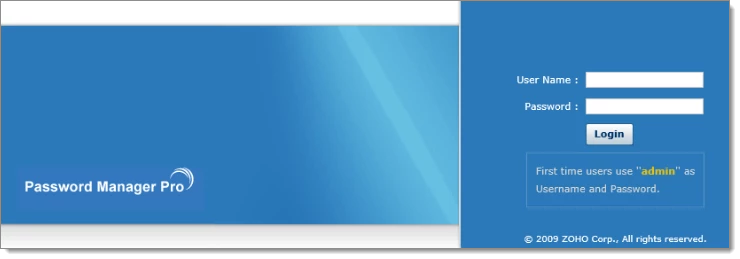
-
Inside Password Manager Pro, click on Admin and select Users.
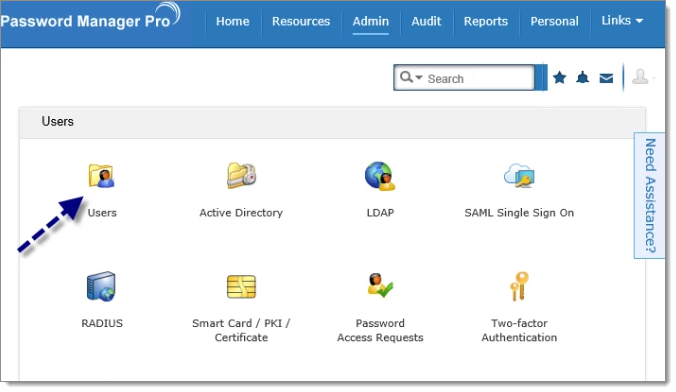
-
Create a new API user.
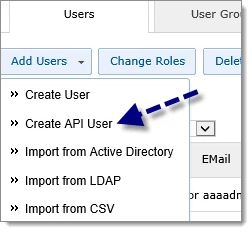
-
In the creation of your API User, you need to activate the REST API to have a API Authentification Token key generated.
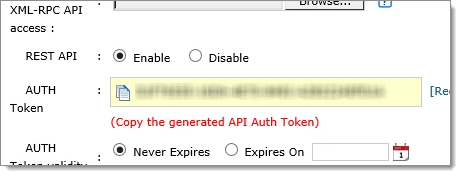
Keep a copy of the Auth token key at hand, you will need it to configure Password Manager Pro in Remote Desktop Manager macOS.
-
Inside Remote Desktop Manager macOS, click on Remote Desktop Manager – My Account Settings – Password Manager Pro.
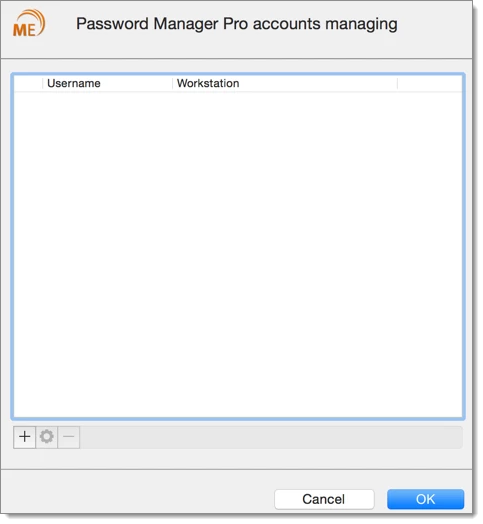
-
Enter the API User that you have created in Password Manager Pro in the Username field. Paste the Auth Token key in the Token field and click on OK.
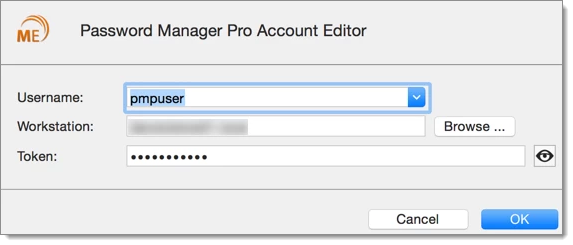
You can now create a Password Manager Pro credential entry in Remote Desktop Manager macOS.