When configuring a Certificate Security Provider in a published app environment (Citrix, RemoteApp, XenApp) as a Security Provider, the user who will run Remote Desktop Manager in the RemoteApp environment (Citrix) will require a Read permission on the certificate. If the Read permission is not correctly set, Remote Desktop Manager will generate the CryptographicException - Keyset does not exist error dialog.
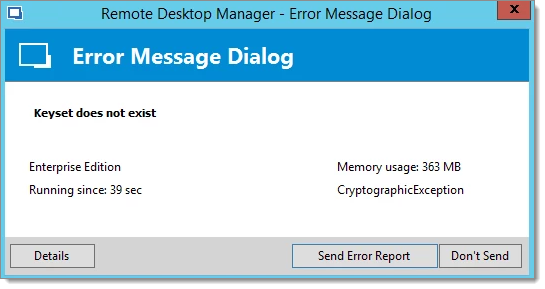
These steps require that the certificate has been successfully installed on the machine on which Remote Desktop Manager will run.
Open Local Machine Certificate Manager on the machine (certlm.msc).
Locate the Certificates.
Right click on Certificates - All Tasks - Manage Private Keys.
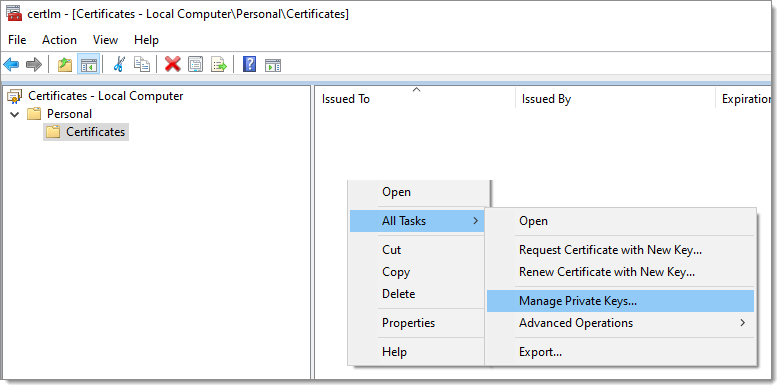
Manage private keys Grant the Read permission over the certificate file to the proper group(s) or user(s).
Follow Window's Service failure with CryptographicException - Keyset does not exist blog article to discover more methods of finding the certificate file.