When using an advanced data source, there is no need to register Remote Desktop Manager since the license serial is stored in the data source and retrieved directly from it. When launching the application for the first time, add the data source containing the serial.
-
To add a license serial to the data source, navigate to Administration – Licenses.
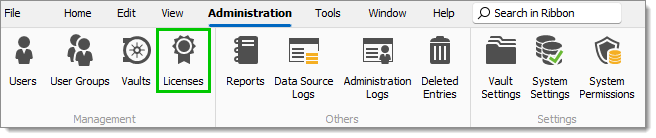
Administration – Licenses -
Click Add license.
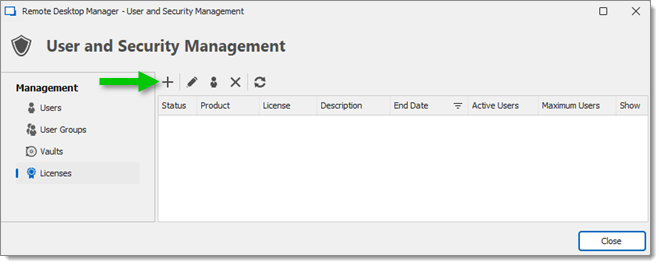
Add license -
Enter the license serial in the License field or import the license file using the Import button.
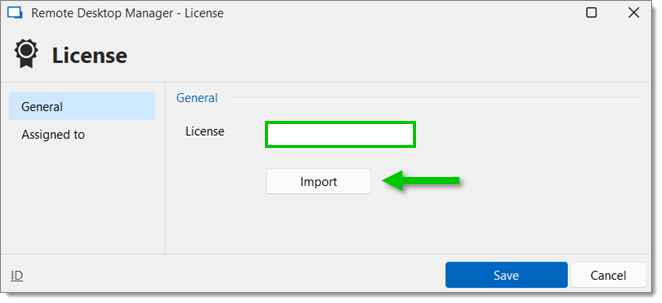
Add or import a license -
Optional: Check the Auto assign box to automatically provide the Remote Desktop Manager serial to all newly created users.
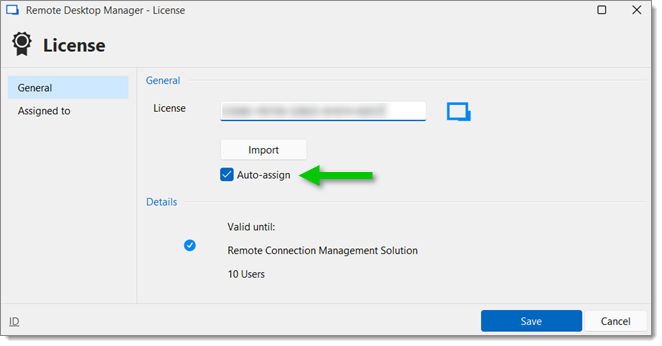
Auto assign -
Click Assigned to in the left menu.
-
Click Assign all or select in the Assigned column who should have a Remote Desktop Manager serial access. This step will automatically assign the license to the selected users, removing the need to interact with each user.
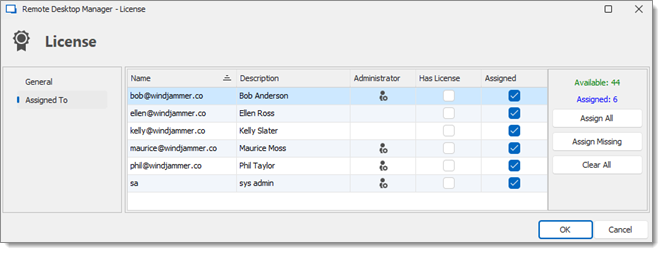
Assigned to -
Click OK and close the User and security management window.
-
To add a license serial to the data source, navigate to Administration – Licenses.
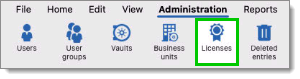
Administration – Licenses -
Click Add License.
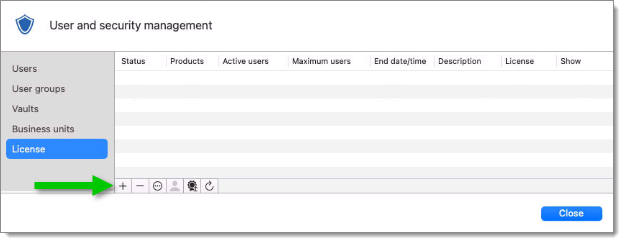
Add license -
Enter the license serial in the License field or import the license file using the Import button.
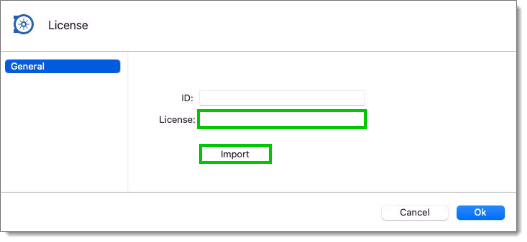
Add or import a license -
Optional: Check the Auto assign box to automatically provide the Remote Desktop Manager serial to all newly created users.
-
Click Assigned to in the left menu.
-
Click Assign all or select in the Assigned column who should have a Remote Desktop Manager serial access. This step will automatically assign the license to the selected users, removing the need to interact with each user.
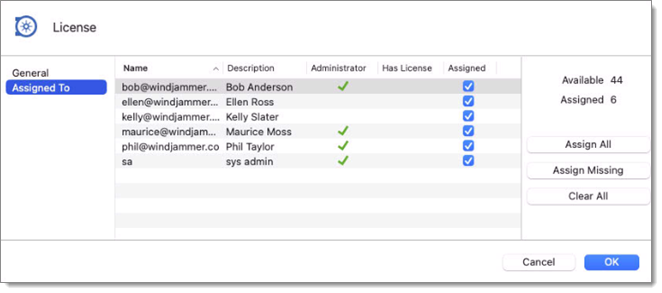
License assignement -
Click OK and close the User and security management window.
If you need to register your license while offline (if internet is disabled or if for whatever reason you cannot reach the servers), you can only do it by importing the .lic file provided to you, which contains a JSON Web Token (JWT).
The Devolutions store proposes two types of 30-day free trials: Remote Desktop Manager free trial and the Starter Pack free trial. The former gives you access to Remote Desktop Manager and all its functionnalities, and the latter lets you experience Devolutions' entire ecosystem.