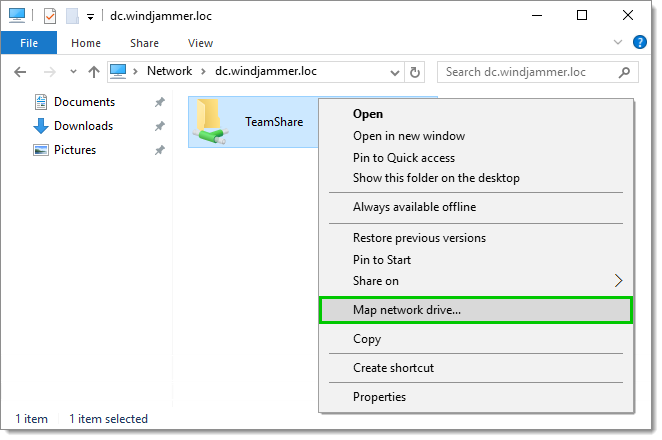A team folder must be created on a server drive to store default settings templates, allowing them to be shared with the team.
Access the server drive (such as \\servercommon) and create a new team folder to hold all the team's default settings templates.
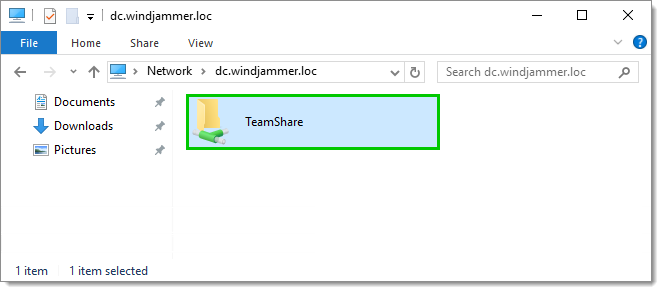
In Remote Desktop Manager, go to File – Settings – Paths.
In Default templates, enter the path to the newly created folder stored on the server drive. All default templates will then be automatically stored in this folder.
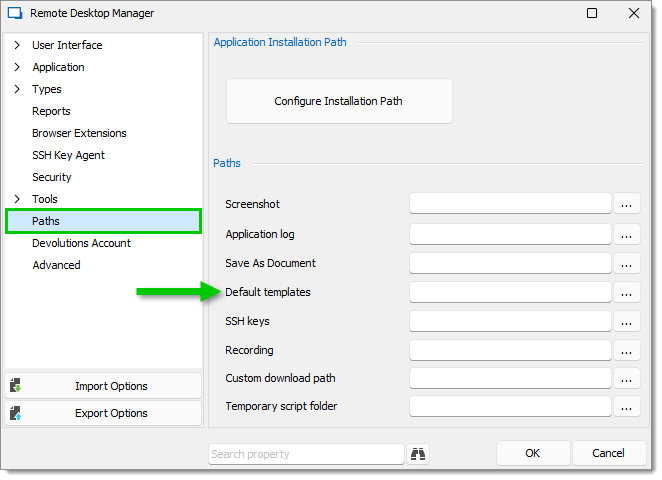
If there are remote workers, ensure they can access the shared server in offline mode. Map the network drive, then follow these instructions for offline mode access on Windows 10/11.