Devolutions Hub Business is for businesses who need to share passwords and credentials within their organization. Please consult our website for more information on this service.
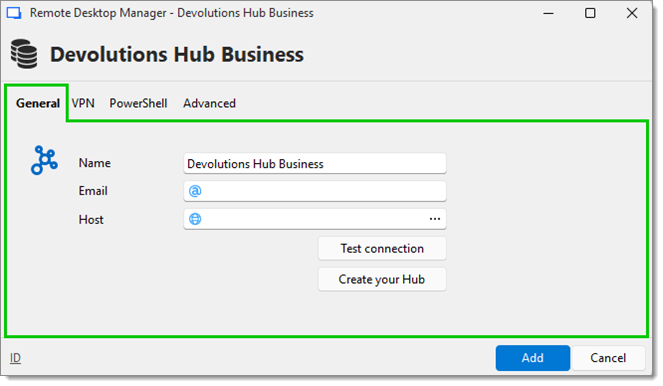
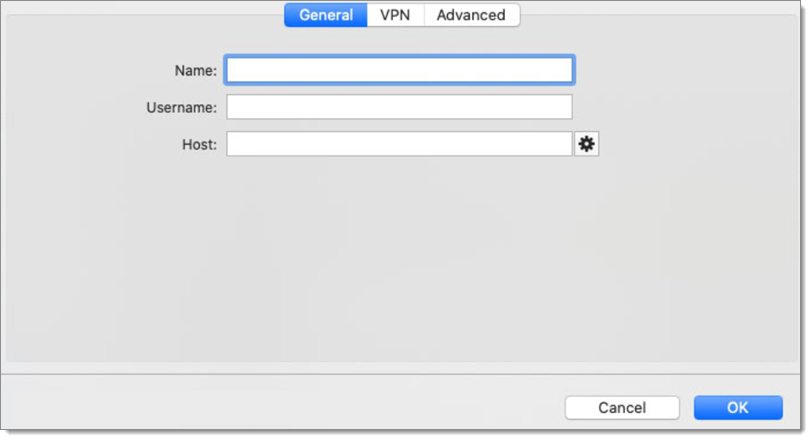
| OPTION | DESCRIPTION |
|---|---|
| Name | Name of the data source. |
| Your Devolutions Account email address. | |
| Host | Copy in the Host field your Devolutions Hub Business URL (ex: https://windjammer.devolutions.app/) or click on the three dots to get a drop-down list to select from. |
| Create your Hub | Provision a new Devolutions Hub Business instance in Remote Desktop Manager. |
Open a VPN to access your data prior to connecting to your Devolutions Hub Business.
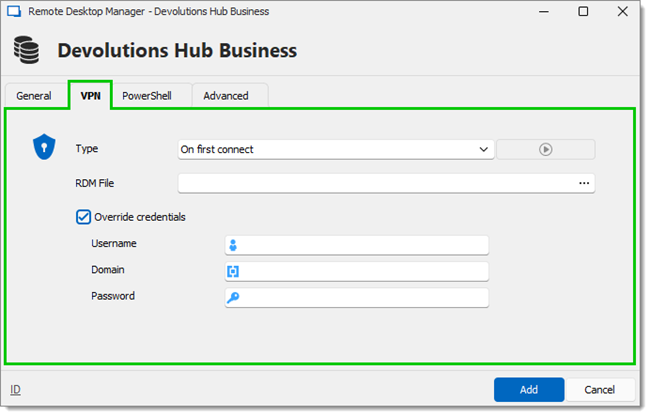
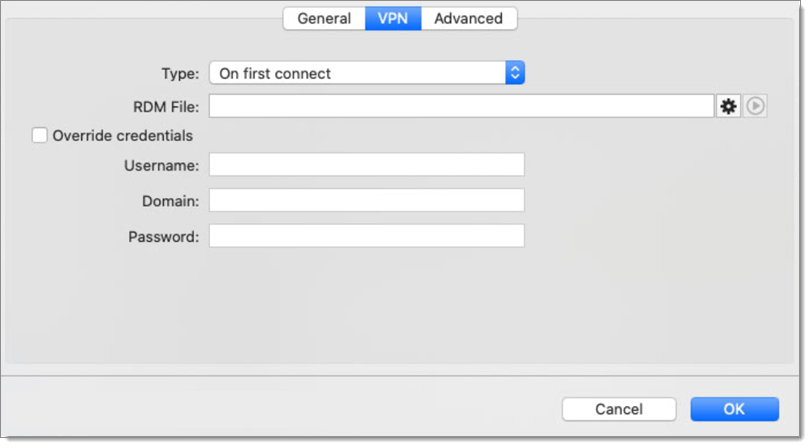
| OPTION | DESCRIPTION |
|---|---|
| Type | Select between None or On first connect. |
| RDM File | Open a VPN entry type from an RDM file before connecting to the datasource. |
| Override credentials | Override credentials such as Username, Domain, and Password. |
Enter the application information. Devolutions.PowerShell module (RDM cmdlets) leverages the application information for authentication, enabling seamless login without user intervention (i.e., web page opening).
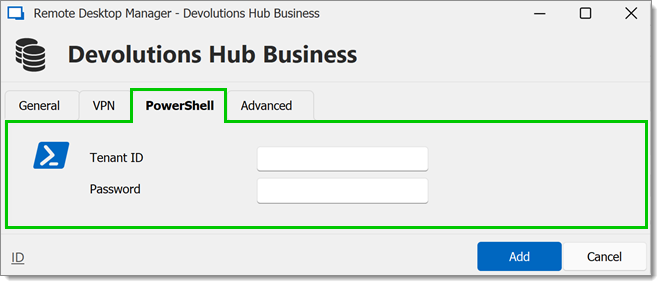
| OPTION | DESCRIPTION |
|---|---|
| Tenant ID | Enter the Tenant ID. |
| Password | Enter the Password. |
These advanced settings allow to configure automatic refresh intervals, set a prompt to refresh all vaults upon startup, define a maximum file size limit for documents and attachments, and specify the timeout duration for HTTP requests.
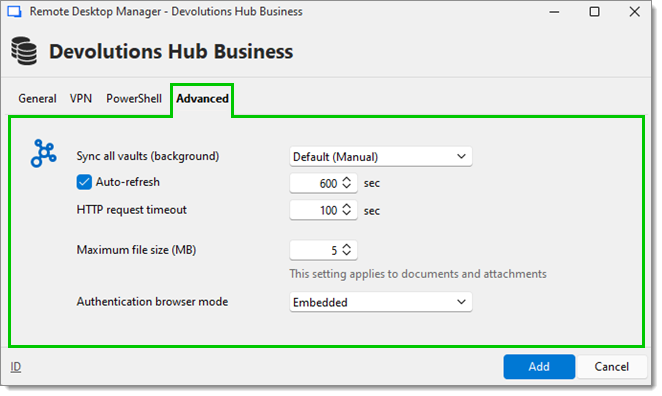
| OPTION | DESCRIPTION |
|---|---|
| Sync all vaults (background) | Synchronization ensures that any changes made to a vault, such as updating passwords or adding new sessions, are propagated across all connected devices and users in real-time. |
| Auto refresh | Select the time interval to automatically refresh the data source. |
| HTTP request timeout | Select the time interval to the HTTP request timeout. |
| Prompt refresh all vaults on startup | Prompt refresh all vaults on startup. |
| Maximum file size (MB) | Choose the maximum file size (MB) to apply to documents and attachments. |
| Authentication browser mode | Select whether the authentication window is Embedded or External when launching the data source. |
OPTION | DESCRIPTION |
|---|---|
Auto refresh | Select the time interval to automatically refresh the data source. |
Maximum file size (MB) | Choose the maximum file size (MB) to apply to documents and attachments. |