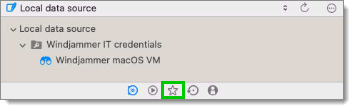This is useful when the number of managed entries becomes too great or if you must maintain a strict directory structure to hold your entries. Create a list of your Favorite entries to make it easier to access them.
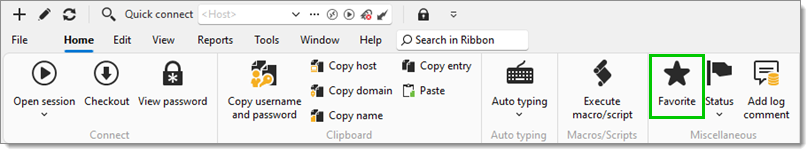
Select your entry in your Navigation pane and then click on Favorites to add the entry to your Shared or Local list. You could also select your entry, do a right click and then select
To view a list of all your favorite entries, click on the star at the bottom of your Navigation pane.
This is useful when the number of managed entries becomes too great or if you must maintain a strict directory structure to hold your entries. Create a list of your favorite entries to make it easier to access them.
Select your entry in your Navigation pane and then click on Favorites to add the entry to your Shared or Local list. You could also select your entry, do a right click and then select.
To view a list of all your favorite entries, click on the star at the bottom of your Navigation pane.