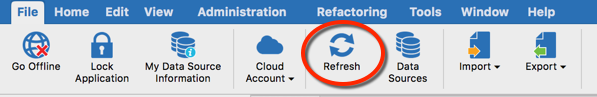Refreshing the data source allows for updating its content. Data sources are usually refreshed automatically after a set period of time.
To refresh the data source, use File – Refresh. Performing a refresh ensures your data source is up to date.
A simple refresh updates the data source to retrieve only the modified content. Use the above-mentioned File – Refresh or the refresh button in the Quick access toolbar.
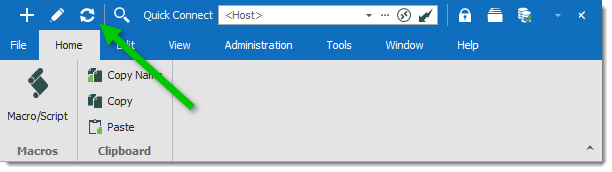
A refresh of the local cache resets the local cache of the data source. All the content is retrieved from the database and the local cache file is recreated. Click the refresh button while holding the Ctrl key or use the Ctrl+F5 key combination. A local cache refresh may also help when experiencing Cache issues.