The Tag management section allows adding, renaming, and assigning/unassigning tags to specific entries within the currently opened data source. Note that tags can be managed separately for Shared vaults, User vaults, and System vault contained in the data source by using the tabs up top.
By default, tag inheritance is disabled. To allow child entries to inherit tags from their parents folders, right-click on your datasource in the Navigation pane, then go to Properties – Common – Settings, and set the datasource's Tag configuration mode to Custom + inherited.
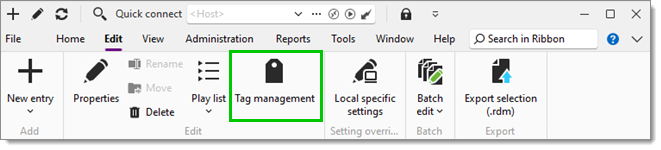
As for the columns, Keyword lists the tag names, Is default indicates whether the tag is inherited from the System settings, and Occurrence shows the number of entries currently using the tag.
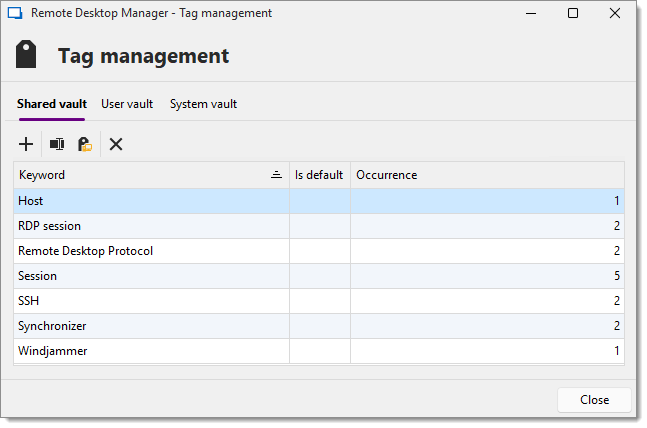
| OPTIONS | DESCRIPTION |
|---|---|
| Add | Creates a new tag and opens the Assign tag to entries window afterwards. |
| Rename | Renames the selected tag. |
| Assign tag to entries | Allows users to assign/unassign the currently selected tag to specific entries and folders. |
| Unassign all entries | Unassigns every tag from every entry in the current data source. |