The Edit (special actions) option in Remote Desktop Manager Windows allows users and administrators to modify entries in ways that are not part of their normal configurations. This can be accessed in Edit – Edit (special actions), either in the top menu or by right-clicking an entry.
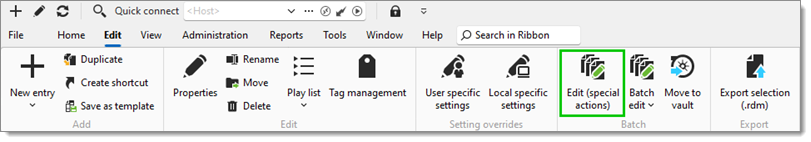
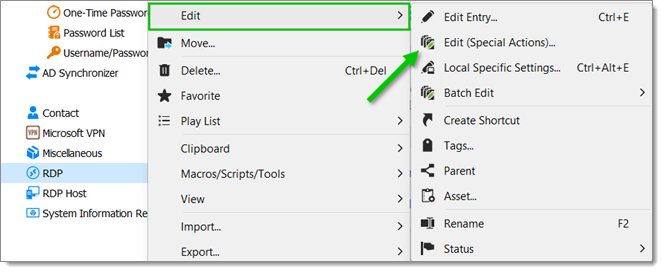
The Edit (special actions) option in Remote Desktop Manager macOS allows users and administrators to modify entries in ways that are not part of their normal configurations. This can be accessed in Edit – Edit (special actions), either in the top menu or by right-clicking an entry.
Available special actions depend on the type of entry selected.
| ACTIONS | DESCRIPTIONS |
|---|---|
| Change color | Changes entries icon color, provided they are part of Remote Desktop Manager default icon set. |
| Custom PowerShell command | Allows executing a custom powershell command to perform many different operations. |
| Detect MAC addresses | Detects the MAC address of the selected machine entries and fills the appropriate field in the asset section. |
| Load from system information | Fills the asset section of the entry. |
| Move selection to new folder | Moves the selected entries to another folder. |
| Move to existing password list | Relocates the selected credential entries information to an existing password list. |
| ACTIONS | DESCRIPTIONS |
|---|---|
| Custom AppleScript | Run a custom Applescript command on multiple selected sessions all at once to update the properties. |
| Detect Mac addresses | Detects the MAC address of the selected machine entries and fills the appropriate field in the asset section. |
| ACTIONS | DESCRIPTIONS |
|---|---|
| Assign favicon | Assigns the relevant favicon(s) to the selected website entries. |
| Convert website (legacy) to website | Converts a deprecated website (legacy) entry into a Website entry. |
| Discover HTML autofill | Attempts to fill the HTML login information fields of the selected entries. |
| Set default HTML autofill | Fills in the Username ID and Password ID fields of the selected entries with their default values. |
| ACTIONS | DESCRIPTIONS |
|---|---|
| Discover HTML autofill | Attempts to fill the HTML login information fields of the selected entries. |
| Set default HTML autofill | Fills in the Username ID and Password ID fields of the selected entries with their default values. |
| ACTIONS | DESCRIPTIONS |
|---|---|
| Convert PuTTY session to Embedded PuTTY session | Converts selected PuTTY session(s) into embedded PuTTY session(s). |
| Convert PuTTY/Rebex session to SSH/Telnet/Port forward session | Converts selected PuTTY/Rebex session(s) to SSH/Telnet/Port forward session(s). |
| Convert to API key | Converts the selected credential entry into an API Key entry. |
| Convert to credential | Converts an information type entry to a username/password entry. |
| Convert to login (account) | Converts the selected credential entry into a Login (Account) entry. |
| Convert to password list | Converts the selected credential entry into a password list. |
| Convert to website | Converts the selected credential entry into a Website entry. |
| Extract credential entry | Extracts the credentials of the entry in a new entry and links the previous entry to that host. In the case of a password list, extracts the individual items of the password list into multiple credential entries. |
| Extract merged information entry | Extracts the different parts of an information entry into separate entries |
| Extract VPN | Extracts the VPN information of the entry in a new entry and links the previous entry to that VPN. |
| Extract contact | Extracts the contact information of the entry in a new entry. |
| Extract host entry | Extracts the host of the entry in a new entry and links the previous entry to that host. |
| Change type | Converts the selected entries types to a different one. |
| Convert with template | Converts the selected entries according to a chosen template. Also gives the option to choose which of the entry's information to retain. |