User templates allow you to modify the user settings that are selected by default when creating a new user in User management.
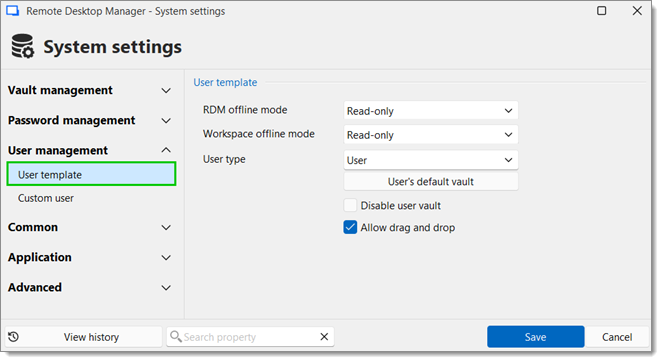
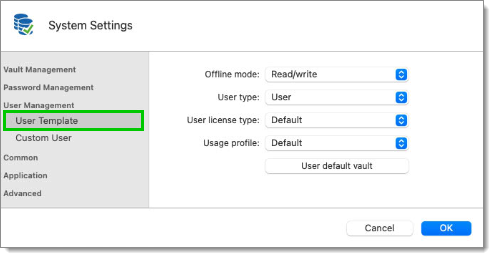
| SETTING | DESCRIPTION |
|---|---|
| Offline mode | Defines the default setting for what users can do in Offline mode when creating a new user. Choose between Disabled (disables the Offline mode), Cache only, Read only, and Read/write. |
| User type | Defines the user type selected by default when creating a new user. Choose between Administrator, User, and Read-only user. |
| User license type | Defines the user license type selected by default when creating a new user. Choose between Default, Connection management, and Password management. |
| User default vault | Defines the default vault(s) for users. Select them from a vault list. |
| Disable user vault | Defines if the user vault is disabled or not by default when creating a new user. |
Other options can be enabled/disabled depending on the data source type.