When migrating a data source in Remote Desktop Manager Windows, all data in the destination data source will be erased, but the source data source will remain untouched.
It is highly recommend to clean up your data source before proceeding with the migration.
The supported data source combinations are:
SQL Server to SQL Server
SQL Server to Azure SQL
To start the migration process on Remote Desktop Manager's side, click the Administration – Migrate data source button located in the top ribbon, and select the destination data source.
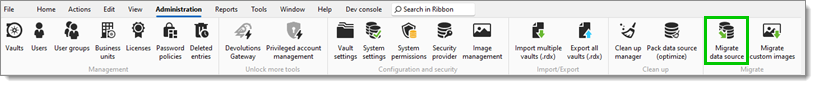
Follow Microsoft’s best practices for the detailed steps to migrate a local SQL data source.
When migrating a data source in Remote Desktop Manager macOS, all data in the destination data source will be erased, but the source data source will remain untouched.
It is highly recommend to clean up your data source before proceeding with the migration.
The supported data source combinations are:
SQL Server to SQL Server
SQL Server to Azure SQL
To start the migration process on Remote Desktop Manager's side, click the Administration – Migrate data source button located in the top ribbon, and select the destination data source.
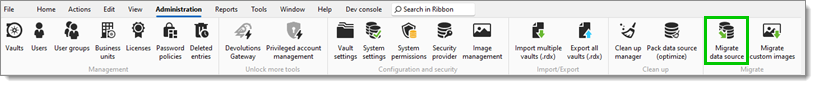
Follow Microsoft’s best practices for the detailed steps to migrate a local SQL data source.