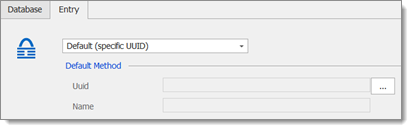You need the KeePass Plug-in to send the credential to Remote Desktop Manager (RDM).
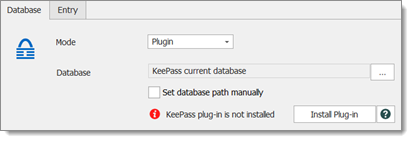
KeePass 1.X is not supported.
Due to the changes made in Remote Desktop Manager with add-on, you will need to download the KeePass plugin manually using this link: KeePass Plugin.
When the download is finished, copy the .dll files in the KeePass installation folder (you can locate your KeePass installation folder with the help of the KeePass Help Center).
The KeePass application must be running and the database must be opened.
In Remote Desktop Manager create a KeePass entry and validate that the KeePass plug-in is now installed.
The KeePass entry is only supported with Remote Desktop Manager Team.
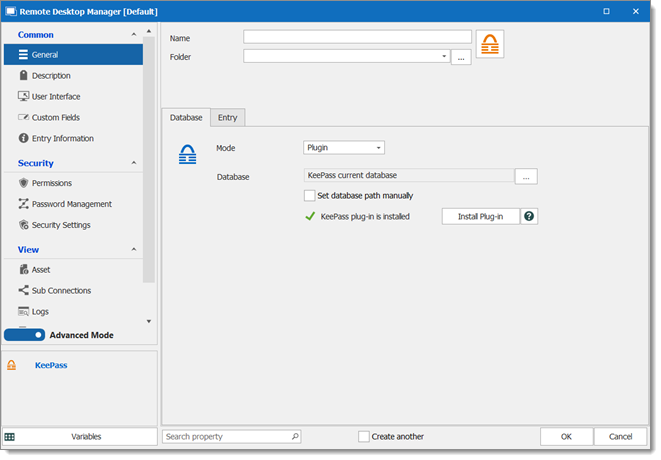
Remote Desktop Manager will by default select the database; this option can be overridden by manually entering the path. Remote Desktop Manager also can support linking to multiple KeePass databases simultaneously. For this add all the paths separated by semicolons.
In the Entry tab choose your preferred method. It is where you can enter your Universal Unique Identifier (UUID) and the name of the entry in the database, or to always be prompt with a list.