When you finish the installation of Devolutions Launcher, you are prompted to choose a data source between Devolutions Hub Business and Devolutions Server.
Data Source Selection is also available in File – Data Sources of Devolutions Launcher.
- Click Devolutions Server.
- Click Add.
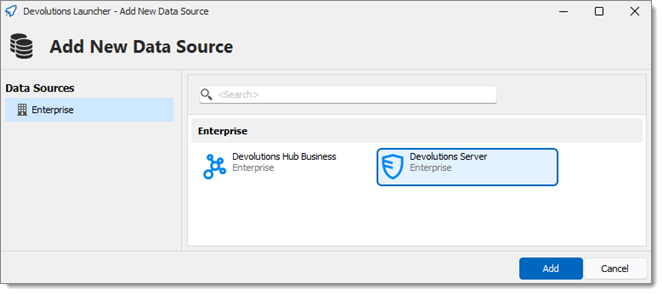
Click Devolutions Server - In the Host field enter the Devolutions Server web address and fill in your credentials.
- Click Add to save.
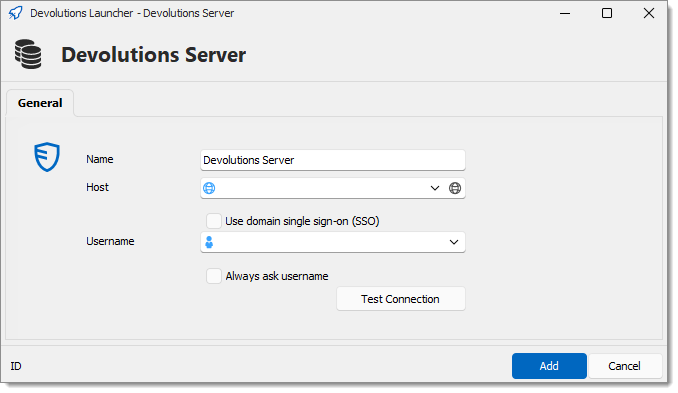
Enter the Devolutions Server web address and fill in your credentials
You can close the Data Sources window, you are now connected to your Devolutions Server with Devolutions Launcher.







