This section lets you configure various options for Remote Desktop Manager.
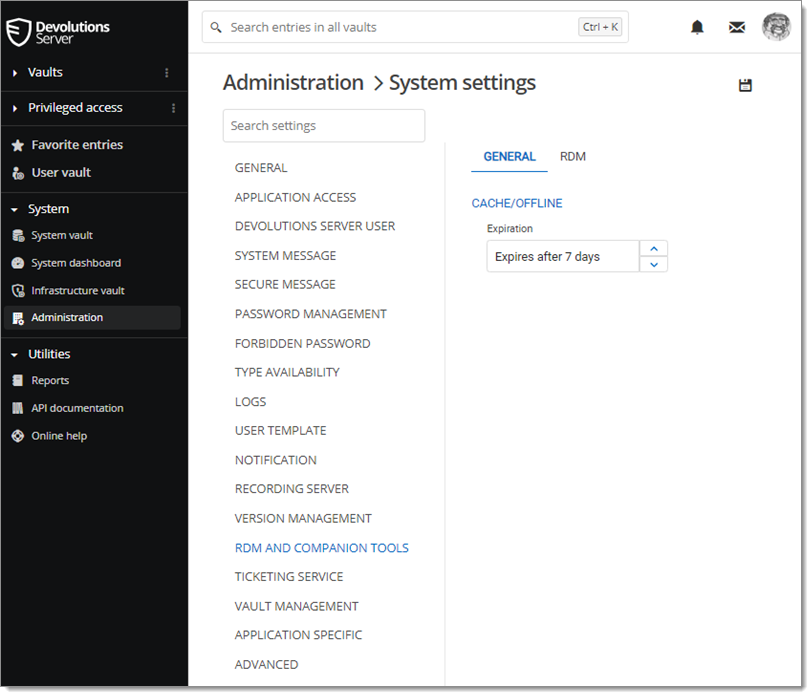
OPTION | DESCRIPTION |
|---|---|
Expiration | Number of days before the offline cache expires. You must go online prior to the end of that period to re-validate the data. It is not recommended to set the Expiration to 0, as this will disable the expiration of the offline cache. |
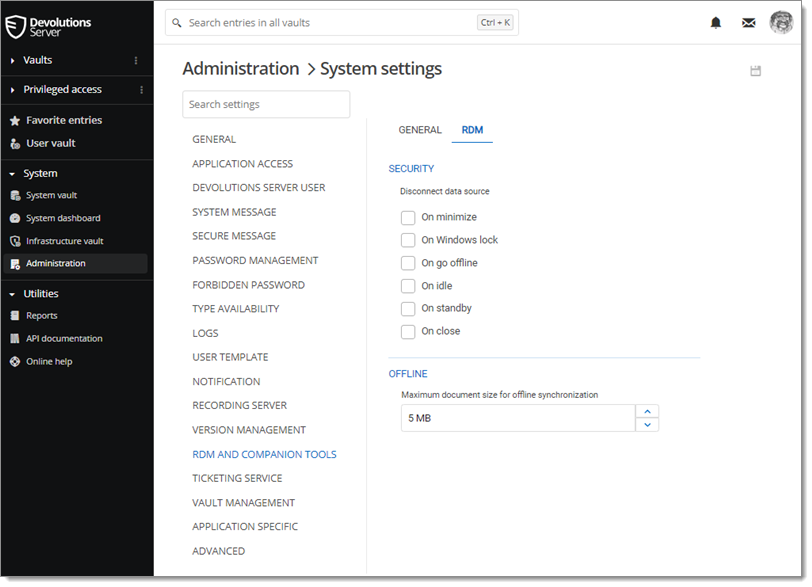
OPTION | DESCRIPTION |
|---|---|
Disconnect data source | Set application to lock:
|
OPTION | DESCRIPTION |
|---|---|
Maximum document size for offline synchronization (MB) | Maximum size of each document saved in the database that will be available for synchronization in offline mode. |
To learn more about the offline mode in Remote Desktop Manager, click here.