The Backup Manager section allows administrators to configure the parameters to back up the database and the web application folder. Click the Backup Now button at the top to immediately create a backup of the SQL database and/or the web application folder. See Devolutions Server disaster recovery for more info on the required backups in case of incidents.
Scheduled backup jobs are triggered by the scheduler service account.
Manually initiated backup jobs are triggered by the application pool identity.
Database backups are always handled by the SQL Server service account. Initially, a .bak file is created, which is then deleted by the account that initiated the backup (either the application pool identity or the scheduler service account), leaving only the .zip file.
Backup notifications can be configured in the Notification preferences.
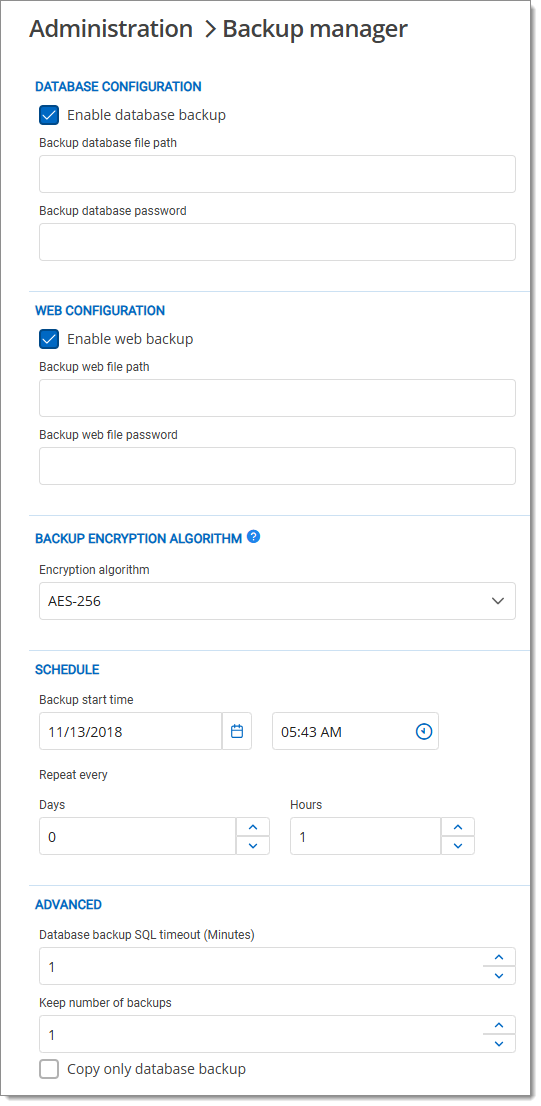
| Option | Description |
|---|---|
| Enable database backup | Activates the backup of the SQL database. |
| Backup database file path | This is the path to the folder where the backup of the SQL database will be saved. We recommend the use of a shared network folder (UNC Path) with proper permissions set on it to be able to save the backup file. Note: Since the backup command is running on the SQL Server and on the machine where Devolutions Server is hosted, this path must be accessible from both. The service account set on the Scheduler Service requires the "write" permission on the destination folder to delete exceeding backup files set in Keep number of backups. The backup process is called from Devolutions Server(Scheduler Service or IIS Application Pool Identity), but SQL Server is the actual process dropping the file; therefore the UNC Path should also allow SQL Server service account write permissions. |
| Backup database password | The password protects the compressed ZIP backup file. You need to provide it to decompress the file. |
| Option | Description |
|---|---|
| Enable web backup | Activates the backup of the web application. |
| Backup web file path | The path to the folder where the backup of the web application will be saved. We recommend the use of a shared network folder with proper permissions set on it to be able to save the backup file. Note: If service accounts are set on the Scheduler Service and on the IIS Application Pool Identity, both accounts need the "write" permission on the destination folder. |
| Backup web file password | The password protects the compressed ZIP backup file. You need to provide it to decompress the file. |
| Option | Description |
|---|---|
| Encryption algorithm | This is the AES-256 encryption algorithm used to encrypt the backup if a backup password is set. |
| Option | Description |
|---|---|
| Backup start time | Date and time when the backup will be automatically launched. |
| Repeat every | The time interval between backup runs. |
| Option | Description |
|---|---|
| Database backup SQL timeout (Minutes) | Number of minutes before a timeout in the SQL instance. |
| Keep number of backups | Maximum number of backups that will be kept in the backup folder. |
| Copy only database backup | An SQL Server backup that is independent of the sequence of conventional SQL Server backups. For more information, please see the Copy-Only Backups Microsoft help page. |