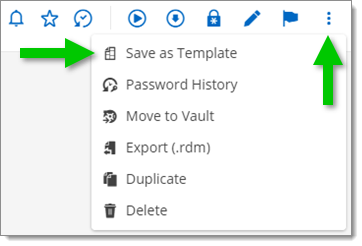The Entry Templates allow administrators to manage entry templates of the Devolutions Server for the users. With this feature you can set preferences on how entries information will be filled when creating them.
To create a new entry template, go to Administration – Entry Templates and click on the Add button or the duplicate button to copy from an existing template.
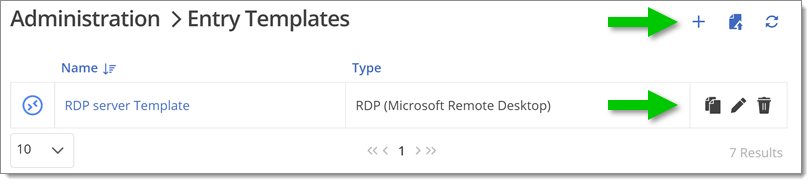
It is also possible to save entries as templates to use their properties in other entries. For this, select the entry that will serve as model and click the More menu to access the Save as Template function.