To use these features, you must first ensure they are enabled in Devolutions Server under Administration – Modules. See Gateway and Privileged Access.
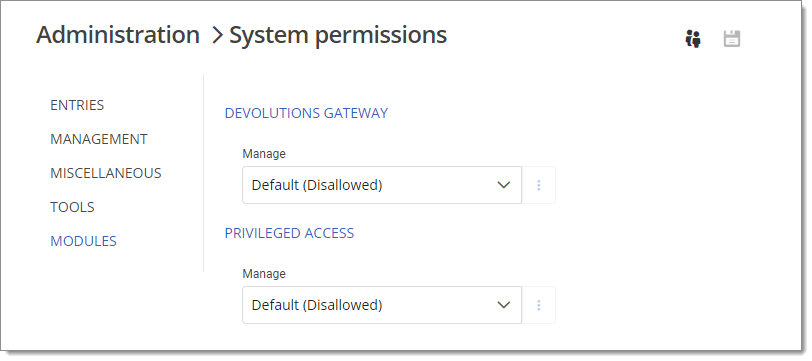
Determine who can manage Devolutions Gateway and Privileged access. By default, the value is set to Default (Disallowed), but you can also set it to Custom, Allowed, or Disallowed. If you select Custom, a window will prompt you to granularly grant access to specific users, user groups, and/or applications.