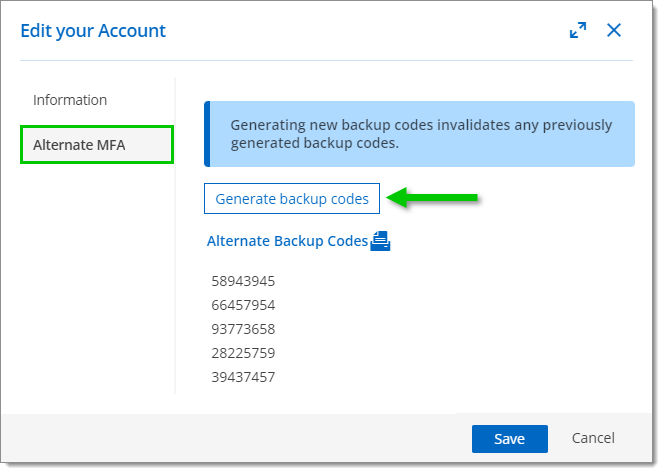Backup codes are validation codes that provide users with one-time access to Devolutions Server when they do not have access to their usual multifactor authentication (MFA) product or device. They must be generated beforehand and kept safe in case of emergency.
An administrator must first enable the option, after which users can generate their backup codes.
An administrator must enable backup codes as an alternate MFA method:
In Administration – Server settings – Multifactor, check the Backup codes box, then click Configure next to the option.
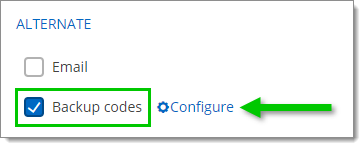
Set the Number of backup codes a user can generate, then click Save.
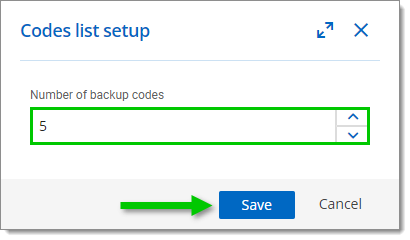
Click the Save icon of the Multifactor section to save your changes.
If your MFA usage is set to MFA Optional per User , you must configure MFA for each user before they can generate backup codes. See Multifactor (Edit User) for more details.
To generate backup codes, click on your avatar in the Devolutions Server side menu, then click Edit your Account.
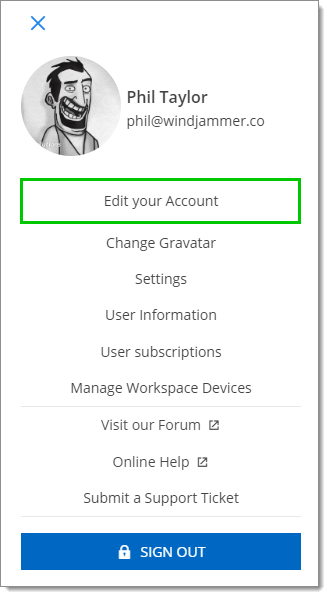
Go to Alternate MFA and click on Generate backup codes. A list of backup codes will be displayed. The user can copy and paste the codes and store them somewhere secure in case of emergency.