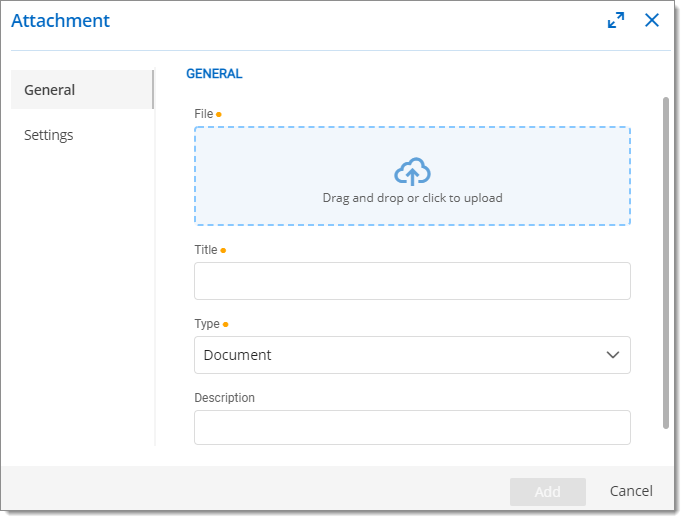Manage, view and download files Attachments stored directly in Devolutions Server entries.
Click Attachments in an entry.
Click Add.
Drag and drop or click to upload the File.
Name the attachment with a Title.
By default the Title will be the attach file name.
Select a file Type.
Optional: Add a Description.
Optional: Add a Password.
Click Add to save.